Tamron’s 500mm mirror lens: A forgotten gem
Getting in close doesn’t have to cost a fortune. Tamron’s 500mm F8 mirror lens is given new life with digital cameras and the latest in post processing software.
This image of a dark-eyed Junco was photographed through the double-paned windows of our back French door with the 500mm mirror lens. I think sharpness is certainly acceptable and although there is hints of donut bokeh, the overall bokeh is very nice in this image. Finding a simple background is key to success with mirror lenses.
Modern cameras and post processing turn vintage lens into a woodland/wildlife gem
Years ago, I owned a Ricoh 600mm mirror lens. It was an f8 lens at a time when Kodachrome 64 was the film of choice and every image cost more than a few pennies.
The combination of manual focus with a darkened f8 viewfinder and a very slow shutter speed, together with a minuscule depth of field, made getting proper focus extremely difficult. Successful images were few and far between and the cost of film made using it difficult to justify.
Needless to say a tripod and static subject was almost a necessity for success. And even then, it was wise to take several images to score a few respectably sharp ones.
A lot has changed since then, and a long supertelephoto mirror lens with a fixed F8 aperture is no longer considered quite the liability it once was.
Modern in-camera stabilization or IBIS, the ability to dramatically increase ISO and the freedom to shoot an unlimited number of digital images at no cost, transforms the mirror lens’s capabilities. Add to that, modern post processing programs with AI sharpening capabilities, and those near misses resulting from the super shallow depth of field, quickly become a thing of the past.
This mallard shows the possibilities of the 500mm mirror lens with a simple background.
In the short time I have owned the lens – and thanks to modern technology – I have found a corner in my camera bag and arsenal of photography tools for the Tamron 500mm constant f8 mirror lens. A major plus for the lens is its incredibly small size and especially its weight at only 575g.
And, for the mere $75 Canadian I paid for the mint-condition lens, I can say that it has already easily paid for itself a couple of times over. I expect even greater things in the spring, when I can get out and really put it to the test.
Just for comparison, a modern autofocus Nikon 800mm f6.3 lens will set you back about $8,500.00 US, or well over $10,000.00 Canadian. Now, it may not be fair to make the comparison, but it’s nevertheless still interesting. I guess it’s better not to even mention the $29,000.00 U.S. Canon 1200mm f8.
If a super telephoto lens with the latest autofocus technology is not something you would use regularly, a mirror lens like this Tamron SP 500mm might be the perfect compromise. I’m currently using it with my Pentax K5 APSC camera but will also be mounting it on my M4/3 bodies with an adapter. And, if I ever have the desire to shoot for the moon, attaching the 500mm mirror lens to my Pentax Q would give me the equivalent of about a 2,500mm lens.
Now that’s some pulling-in power.
Shooting through a double-pane French door at the birds outside my windows can result in some nice keepers when the weather outside is way below freezing.
In the meantime, I’m enjoying putting my $75 mirror lens through its paces in the eye of a Canadian cold front.
Mirror lenses making a comeback
If you’ve been following the latest trends in photography, you’ll know that mirror lenses are beginning to have a little resurgence of late.
TT Artisan, for instance, has released a tiny 250mm f5.6 mirror lens (Amazon link) that is making waves among photographers looking for a small, carry around lens with some telephoto reach. Its small size makes it perfect to carry around and the shorter focal length makes it easier to use whether you are shooting landscapes or street scenes.
The Tamron 500mm mirror lens fitted to my Pentax K5 APSC camera making the effective focal length approximately 750mm.
And the donut bokeh that was always cited as a problem in the past, is being embraced by a new breed of creative photographers looking for a way to have their images noticed on social media.
But that’s not the only reasons mirror lenses are making a comeback.
Let me explain.
This goldfinch was also shot through a double-pane French door with the 500mm mirror lens. Notice the unusual bokeh giving the image a lovely soft look. This bird and the Junco above were just a few feet away 5-6 feet, allowing me to take advantage of the close-focussing ability of the lens.
Super telephoto that fits in your bag
On my APS-sized sensor on the Pentax K5 with IBIS, that 500mm becomes a close-focusing 750-800mm, f8 lens. Not only does the in-camera stabilization make it hand holdable in bright conditions, but the ability to bump ISO to unheard of levels when the lens was originally released in 1979, turns a once almost unusable lens into an everyday carry for photographers looking for an inexpensive super telephoto that easily fits into a camera bag.
It’s long reach is really only half the reason for my recent love affair.
Close-focussing from a distance
Its close-focussing capabilities are also worthy of mention. With a minimum focussing distance of 1.7meters (around 5-6 feet) and a magnification ratio of 1:3, the possibilities in the garden are endless.
The birds in this post, for example, were mostly right outside my window. And, while I had my fair share of throwaway images due to missed focus, the keepers make it all worthwhile.
Another image of a goldfinch shot through a double-pane French door with the Tamron 500mm mirror lens.
Unusual bokeh can be a benefit
The other half is the unusual bokeh this lens exhibits. I’m not talking about the weird donut rings that can be effective but are mostly just annoying unless they are used creatively, I’m talking about the “other” bokeh few people seem to focus on when talking about mirror lenses. It’s a painterly effect that can be quite beautiful given the right situation.
This sleeping screech owl is the perfect subject for the 800mm equivalent lens on an APSC camera like the Pentax K5. In this case, a monopod helped me steady the camera and lens.
Here, the specular highlights are bringing out the donut bokeh in the lens that can prove to be a little distracting to many viewers. It can, however, be used in a positive way for creative results under the right circumstances.
Another closeup image showing the flexibility of the 500mm mirror lens. At one moment you might be shooting a bird in a distant tree, and the next, a closeup of your favourite flower.
This extreme close-up of a flower is actually two images stacked together. Both images were taken with the 500mm mirror lens. Modern post processing programs help make the lens even more useable.
The owl image above gives a hint of the painterly bokeh in the out-of-focus green leaves in the background. The image below of a Junco in a snowstorm with two textures added, takes the painterly look to the extreme.
This is an interesting image that you might love or hate. Focus on the sparrow was a little off, but the overall softness of the image made it the perfect candidate to try adding some textures to create an even greater painterly effect. Here, two textures were added to get the finished result.
A little background on the lens
The Tamron 500mm mirror or catadioptric lens was originally introduced in 1979 as the smallest and lightest 500mm mirror telephoto lens ever produced. The lens was significant because it changed the thinking of optical engineers in the industry primarily because it uses Mangin mirrors. Mangin mirrors are lenses with one side of the lens being either aluminized or, in the case of Tamron's mirror lenses, silvered for peak reflectivity.
Light passes and refracts through the unsilvered front side of the lens element, reflects off the aluminized or silvered back surface, and then the light again passes and refracts through the front side of the lens element. The whole point of using Mangin mirrors within a catadioptric lens is to reduce weight and size by getting away from the heavy solid catadioptric lens designs and earlier conventional mirror lens designs which were nowhere as compact."
There are two versions of the Tamron adaptable lens known as 55B. One version is the same size as the later 55BB and has a screw in hood (This is the one I own.). The other is about 15mm longer body and has an integral sliding hood.
The 55B's are easily distinguishable from the later 55BB by the presence of the tripod mount, and the ribbed rather than dimpled pattern of the rubber grip. The lens was manufactured from 1979 to 1983.
For those who care, the optical construction is 7 elements in 4 groups. It has the high end BBAR multi coatings and a minimum focus distance (mm from film plane) 1.7m, with a magnification ratio 1:3
and a filter diameter: 82mm front; 30.5mm rear. It normally comes with a deep flock lined screw on metal hood that inverts for storage. Its Length (at infinity) 8.7cm with a weight of only 575g.
Luminar Neo and Lensbaby combine for the ultimate in creativity
Adding a creative touch with Luminar Neo and Lensbaby lenses.
Our spring dogwood proved to be the ideal subject for the Lensbaby Composer and Sweet 50mm lens with a macro filter attached. Combine this soft, ethereal image with two subtle textures using Luminar Neo’s layering and blend modes and the existing photograph is turned into a painterly image that I’m betting most would be proud to call their own.
Textures add painterly effects to ethereal images
Ansel Adams once said you don’t “take a photograph, you make a photograph.”
Back then, Adams used the traditional darkroom to create magnificent Black and White images of the natural world, often times spending days in the darkroom “making” these images.
Today, the traditional darkroom has been replaced with the digital darkroom, turning the concept of “making” images rather than just “taking” them accessible to every photographer who chooses to explore their creativity and take their photography to new heights.
In this post, I am going to explore how, combining the inherent creativity built into every Lensbaby lens with the creative tools available in Luminar Neo, can change how you approach garden and flower photography as well as portraiture and landscapes.
• Go to the bottom of this post for the latest HOLIDAY offering from Luminar Neo
In case readers are unaware of the magical qualities of Luminar Neo post processing software and Lensbaby’s creative line of photographic lenses, let’s take a moment to familiarize ourselves with these creative photography tools.
While the first image of the dogwood flower is rather subtle, this image of paperbark maple leaves in fall shows what can be achieved with heavier textures applied through Luminar Neo’s layering and blending modules. The original image was taken with the Lensbaby 2.0 and sweet 50mm lens.
Luminar Neo is a photo editing software package that combines ease of use with the power of Ai to assist photographers, who may have been hesitant to dive into more complex photo editing software in the past, to embrace the ease and convenience of a more simplified, yet powerful, editing program.
Lensbaby is a lens manufacturer that embraces and encourages photographers to push creativity by offering lenses with unique characteristics that create elegant, soft-focus effects, beautiful colour blending and soft ethereal results that enhance almost any image, especially in the garden, with flowers and portraits.
In the final days leading up to Christmas, Luminar Neo is offering a special “creative” Advent Calendar package just in time for photographers to give themselves a special gift for the season.
The lowest price is available now, but once the doors officially open, the cost will range from $119 to $159 depending on if you are a new or existing user.
The Advent Calendar includes 12 unique surprises, each hidden behind a daily window. Photographers can discover a new gift every day, such as:
🔸 Luminar license
🔸 Marketplace items (Skies, bundles and more)
🔸 X-membership subscription
🔸 Educational courses
There are different surprises depending on the Luminar Neo package you choose or currently own.
Check out the information at the end of this post for details on the special creative and educational packages.
This image was taken with the Lensbaby Composer and sweet 50. It was then brought into Luminar Neo where a number of textures were applied creating a more painterly effect. One of the textures was also used to add the lovely, subtle pink tone to the image.
Adding textures to existing images is rather simple with Luminar Neo’s intuitive photo editing program. It’s as simple as dropping a textured image on top of your main image and then choosing from a host of blend modes from a drop-down menu. Once the texture is applies and the blend mode chosen, it is up to the photographer to decide if they want to go farther using masks or a host of other editing modules within Luminar Neo.
One of my new favourite modules is Luminar Neo’s incredible “Light Depth” module that is capable of transforming flat, boring images into beautifully lit, three-dimensional images. Check out my earlier post here, for more on using the Light Depth module in Luminar Neo.
These Northern Sea Oat grasses photographed with a Lensbaby 2.0 was given added interest by using a Luminar Neo built-in golden dust texture effect. You can create your own textures, find free ones on line or purchase more professional textures through Luminar Neo. Their latest creative package might just include some of their professionally produced creative tools.
If you are interested in exploring Lensbaby lenses further, you can check prices here (Amazon.com) or here (KEH used camera exchange.) If you are interested in exploring Lensbaby lenses further, check out the offering of books available through Alibris used books here.
My earlier posts on Luminar Neo
Adding textures, manipulating lighting, or even repairing old family photos are just a few of the incredible bonus features offered by Luminar Neo’s comprehensive editing software. For more of my posts on the benefits of exploring Luminar Neo, I encourage you to check out the following posts.
• Exploring Luminar Neo mobile for your phone: click here.
• Exploring Luminar’s incredible photo restoration module: Click here.
• Can Luminar Neo act as your only photo editing program. Click here
Subtle textures were added to this macro image of a Hydrangea blossom taken with the Lensbaby composer fitted with a Lensbaby macro filter.
Of course, garden flowers are not the only subject for Lensbaby lenses and Luminar Neo textured effects. Below is an image taken recently of our new flat Coated retreiver, Colby. This image was taken with the Lensbaby Velvet 56. The Velvet series of lenses are capable of truly beautiful results with an ethereal glow that is magnified depending on the f-stop used (from quite sharp at f5.6 through f16 and getting softer from F5.6 through to F2.
Two B&W textures were added to the original image to maintain the overall B&W, painterly effect.
The image below and the above images represent just a few of the creative approaches available to photographers using special effect lenses and/or filters, and combining them with the creative effects available through Luminar Neo. Please explore the links provided for my earlier posts on Luminar Neo and be sure to click below to check out all of the special deals on creative assets, tools and educational resource materials Luminar Neo is adding for their “creative advent calendar.”
Our rescue Flat-Coated Retriever with his baseball stuffy taken with the Lensbaby Velvet 56 with two textures added for a painterly effect.
Luminar Neo’s holiday calendar of gifts explained
From December 13th to 24th, open a new surprise every day and discover creative tools, content, and inspiration worth more than $1000.
The calendar can also be gifted to friends, family, or photography enthusiasts, making it a thoughtful and creative holiday present.
Here’s what all the excitement is about. Unlock your treats every day leading up to the big day.
Calendar Timeline:
December 10: Presale begins with lower prices
December 13–24: Daily windows open (one per day)
December 16–25: Calendar available at full price
Going mobile with Luminar Neo
Luminar Neo’s powerful photo editing package goes mobile.
Luminar Neo goes mobile
A black dog in snow: The perfect example of why we need the power of a post processing photo program on our phones. Colby, our flat-coated retriever, loves the snow. Unfortunately, getting properly exposed photographs of him playing in the snow on our phones is impossible. With the help of Luminar Neo mobile app, pictured here, I was able to white the snow and lift the details in his jet-black fur, as well as brighten his eyes using Luminar Neo’s mobile app. I also cropped the image to make Colby larger in the Frame and use the erase module to take out some distracting plants in the upper left corner of the image. (See below for the original image.)
If you are like most of us, our phones are an integral part of capturing favourite memories.
Unfortunately, most of the images sit on our phones until we either get a new phone or delete them to save space. Sure, a fraction of them might make it to instagram, Facebook or sent via email to friends and family.
It’s rare, however, that these images are given the attention they deserve. It’s even rarer that they ever get an edit to fix problems and realize their full potential. Most are taken, forgotten and eventually deleted never to be seen again.
Smartphone failure
Our smartphone cameras can by very good at capturing difficult subjects but a black dog in the snow is not one of them. This “straight-out-of-the-camera image is the perfect example of why we need a powerful photo post processing program to rescue images prior to posting them online.
Throw away memories that are never printed and easily forgotten.
Luminar Neo is looking to change all that with their mobile app that packs much of their photo editing power into your phone. If that’s not enough, the folks at Luminar Neo are making transferring images from your phone to your laptop or desktop Luminar Neo post processing program as quick and easy as a few simple clicks.
• If you are an existing user to Luminar Neo, click here for more details.
• If you are a new user to Luminar Neo, click here for more details.
Do phone images even need editing?
You might say ‘my phone is capable of taking great images and don’t need to be edited.’
In many instances, images produced by your smartphone are very good. However, I can honestly say that most images can be improved with a quick edit, and many can be transformed with editing prior to publishing.
Colby in the snow after post processing with Luminar Neo.
If, for instance, your instagram account is important to you, taking a few minutes to quickly edit your images is time well spent.
For example, If you are taking images in unusual conditions, such as at the beach with white sand, or in winter with snow, or directly into bright sun, you will need to edit the images before posting. If you are taking images is poorly lit areas, using your phone’s flash or maybe you need to remove distracting elements. In all these cases, you will need the capabilities of a powerful post processing program.
That’s where the Luminar Neo Mobile app goes into action.
Lighten the shadows to bring out detail in the backlit image, turn that blueish snow into the crisp white you remember. Crop it, add some warmth, improve skin tones and even turn to a little Ai magic to remove distractions in the image.
And, that’s not all. Many of the features on the full desktop program are available on the mobile version, including Luminar’s transformative “Light depth” module. For more on this outstanding light manipulation editing module, check out my earlier post here.
For more on Luminar Neo’s Holiday gift for photographers, check out my post here.
Finally, if you want your favourite smartphone images on your laptop or desktop for further post processing, transferring your mobile images to your laptop or desktop Luminar Neo program is as simple as a few quick clicks. All of the edits you made on the mobile app are transferred to your desktop ready for you to further refine the image.
The folks at Luminar Neo have taken huge strides in combining the power of our smartphones with the power of their ai-based post processing software to put the magic of Luminar Neo literally at our fingertips.
And they have slashed prices this holiday season to make Luminar Neo the perfect gift to give to yourself or your favourite photographer.
What you get and pricing packages
You might be surprised just how much processing power you get for a more than reasonable price. Luminar Neo’s Black Friday offers are live with discounts of up to 77% — the perfect moment to get the full Luminar Neo Ecosystem.
Here are some of the pricing details: Please use the click here to get the discounts through my affiliate with Luminar Neo.
Prices for new users: Click here for more details
Luminar Neo Desktop Perpetual: $99
Luminar Neo Cross-device Perpetual (Desktop + Mobile): $139
Luminar Neo Max Perpetual (Desktop + Mobile + Spaces): $159
Prices for existing users of Luminar Neo: Click here for more details.
Upgrade Pass: $49
Ecosystem Pass: $69
Please use the two links above to get more information or to make a purchase. By using these affiliate links, I receive a small contribution at no extra cost to you for making the purchase.
Luminar Neo will take your photography to new heights
Luminar Neo post processing software is the simpler way to create outstanding images.
Cherry blossoms image created with the assistance of Luminar Neo’s post processing tool.
Simplify post processing to a few simple clicks
If there is one tool that has transformed my photography more than anything else in the last year, it has been the introduction of Luminar Neo’s photo editing program to my post processing toolbox.
Now, it’s available for up to 77 per cent off an already very reasonable cost.
By simplifying the whole process of editing my digital images down to merely a few simple clicks, the photo editing software has made post processing not only a real joy, but a way for me to discover new, and exciting approaches to photography.
And, when I want to take my images to a whole new level, Luminar Neo’s extensive editing tools offer all the capabilities that more serious amateurs or professionals would want in a post processing package.
Add their most recent additions to an already extensive list of tools and post-processing modules, and it’s probably fair to say that Luminar Neo is not only the new kid on the block, but it managed to take the best of what’s around, simplify it and add its own unique creative editing modules to put this photo editing software in a league all its own.
Click here for pricing and details if you are a new user of Luminar Neo
Click here for pricing and details if you are an existing user of Luminar Neo.
Luminar Neo is also not resting on its laurels. They tell me that in the coming weeks they will also be introducing the beta of their AI Assistant, a powerful new tool arriving in Luminar Neo before the end of the year.
Fall leaves shot with a Lensbaby lens and post processed with Luminar Neo post-processing photo software.
Light depth module
By far, Luminar Neo’s new “Light Depth” module is so transformative that it alone makes the program worth purchasing. The ability to change the light in your digital images to highlight areas of the scene from one with flat light, into one with a three-dimensional look, is game changing. Add to that, the ability to control the warmth and coolness of the scene both near and far – all with a few simple clicks – and it’s hard to not get excited about the possibilities.
Click here for my complete post showing the incredible results you can get from Luminar Neo’s Light Depth module.
A prized family photograph of my parents and relatives with famed Ink Spots lead singer Bill Kenny in B&W restored.
The same image colorized with one click by the power of Luminar Neo’s restoration module.
Restoring old photos is so simple
In its latest release Luminar Neo has made professional photo restoration and colour conversion as simple as one click. And the results are literally astounding. There is no more need to pay professional photo restorers to bring back your family photos, it’s all built into the new version of this Ukraine-based post processing photo program.
Click here for my complete post showing the transformative results you can get from Luminar Neo’s new Restoration module.
Luminar Neo offers users with their own Space to share their best images or family vacations with friends and family without the need for expensive websites.
Now you can get your own Space to show off your photos
No need for a fancy and expensive website, now you can get your own space to show friends and family your best images. As part of Luminar Neo’s newest release, purchasers can get their own “space” where they can show off their favourite photos or vacation pictures with friends and family without the expense of creating their own website.
Check out two spaces I recently created on Luminar Neo’s new “Spaces”. Our European vacation here and fall in the backyard here and for a look at a few of the images I restored using Luminar Neo’s “Restoration” module, click here.
More posts on Luminar Neo
All of this and much more is available with Luminar Neo’s latest release just in time for the holiday season. For my of my posts on Luminar Neo, check out the posts below.
• Discover the beauty of the woodland with Luminar Neo.
• Can Luminar Neo stand on its own as an editing package?
What you get and pricing packages
You might be surprised just how much processing power you get for a more than reasonable price. Luminar Neo’s Black Friday offers are live with discounts of up to 77% — the perfect moment to get the full Luminar Neo Ecosystem.
Here are some of the pricing details: Please use the click here to get the discounts through my affiliate with Luminar Neo.
Prices for new uses: Click here
Luminar Neo Desktop Perpetual: $99
Luminar Neo Cross-device Perpetual (Desktop + Mobile): $139
Luminar Neo Max Perpetual (Desktop + Mobile + Spaces): $159
Prices for existing users of Luminar Neo:
Upgrade Pass: $49
Ecosystem Pass: $69
Embracing the beauty of the fall woodland garden
Some of my favourite plants for the best late fall colours in our garden captured with the original Lensbaby Composer lens.
The native grass Northern Sea Oats is a favourite of mine to photograph in fall. The lovely warm colours include beiges and muted purples. The lovely arc of the branches add to the effect and the small zone of sharpness from the Lensbaby adds to the delicateness of the overall image. Northern Sea Oats is an important food source for birds throughout the winter months. Last winter, they proved to be a favourite food source for our wild turkeys that visited on a daily basis.
Focus on plants for best fall colour
Full fall colour can be so fleeting.
If you’re not paying attention, all those beautiful reds, yellows and burnt oranges disappear into mounds of dried, crunchy leaves on the garden floor.
And that’s okay. The leaves carpeting the woodland floor provide a home for overwintering insects and their future offspring, as well as foraging birds looking to supplement their diet of seeds and berries.
Too many of us choose to stay inside at this time of year thinking the garden is all tucked in for the season. Experiencing late fall in the woodland, however, can be an extremely satisfying experience. Just breathing in the earthy aromas and the cool autumn air is a real joy. Add a hot chocolate or a large mug of coffee and your best four-legged friend at your side, and it’s hard not to appreciate our change of seasons.
Even in early November there are still flowers remaining on our Hydrangeas. These warm pinkish/purple tones give way to paper-thin beige flowers later in fall and through the winter months. Even as the last remaining colours fade, the plants continue to be impressive. The soft, ethereal look that the Lensbaby Composer lens provided here creates a lovely, delicate late fall image.
Now, if experiencing late fall in the woodland garden is a real joy, capturing beautiful fall images takes the enjoyment to an all new level.
I experienced that enjoyment this week (early November) when I decided to pull out the Lensbaby Composer lens to give it a much-needed workout to capture the delicate tones of the late fall woodland garden.
The Lensbaby Composer lens. Notice how the lens swivels on the ball socket. This gives the photographer the ability to move the focus point around the image.
For those who may not know about the Lensbaby line of lenses (Amazon link), you can check out their informative website here. If you are looking for a great deal on a large selection of Lensbaby lenses and accessories, be sure to check out the used options on MPB.com
In a nutshell, the minds behind Lensbaby, unlike most lens manufacturers, are not concerned about achieving extreme sharpness throughout the image. In fact, their focus is on creating soft, ethereal images where the photographer takes control of narrow bands of sharpness while the surrounding areas of the image is allowed to go soft. Depending on the f-stop chosen, the depth of sharpness increases or narrows.
Strong fall colours can still be found in the garden in November. Here, a trio of leaves from our Japanese Maple (Moonglow) show off their fall colour. It’s hard to imagine these leaves earlier in the year sporting their vibrant spring chartreuse colouring. This rather expensive, slow-growing Japanese Maple performs from early spring through late fall and is certainly one to consider for your woodland garden, especially if it is on the smaller side. Notice how the Lensbaby Composer’s sharpness is so restricted that only half the leaf in the front is sharp while the remaining half is rather soft.
Lensbabies are ideal lenses for creative flower photography as well as portraiture, but they have their place in landscape images especially fall landscapes.
The Lensbaby Composer is a completely manual lens and requires a little work getting the focus the way you want it. I like to use a combination of a sturdy tripod and a Hoodman Loop to nail the narrow band of focus. The Hoodman Loop also helps me see the image on the back of the LCD screen, especially in bright lighting conditions.
The following are just a few images of my favourite fall-colour woodland garden plants taken this fall with the Lensbaby Composer.
More information about the subject is included below each image. If you are looking to add fall colour to your garden, you could do worse than putting these plants on your list of purchases in the spring. Of course, there are many other plants that offer bold fall colour to our landscapes, but these plants are sure winners in our garden.
Even in November, there is still plenty of colour in the garden. These American Viburnum leaves can be showstoppers in late fall. Although the birds and other garden wildlife already devoured the bright red berries, the leaves continue to put on quite the show. If you are looking to add late fall colour, this native, berry-producing shrub that wildlife love is an excellent choice.
If you are looking to add a punch of purple to your garden, consider the beautyberry bush with its outstanding late fall crop of purple, pearl-like berries that provide backyard wildlife with another winter food source. Not only are the abundant berries an exciting addition to the fall garden, the leaves, with their purple veining, add their own hit of purple to the garden’s pallete.
Another Hydrangea shows off its mauve fall colour and small berries.
The delicate branch of another Japanese Maple is captured here with the Lensbaby Composer. Notice how the focus of the lens is not to capture the scene in ultimate sharpness, but to create a softness that is particularly appropriate for this scene. The out-of-focus background, with hints of pastel greens, add to the overall mood. This is the more common Japanese Bloodgood Maple. One of its fall features is that it drops almost all its leaves in a single day and creates a carpet of bright red leaves as a natural ground cover.
Don’t forget to look on the forest floor for lovely fall colour at this time of year. Larger maples, oaks and tulip trees provide fall colour in both the upper canopy and later when they drop to the forest floor. I captured this lovely native Sycamore tree leaf among the ferns and other leaves. Whether you choose to just experience the fall garden, or capture it with your camera, the potential to squeeze just a little more out of fall in the garden can be a rewarding experience.
How can we forget the colours of our Dogwoods in fall? This Cornus Florida leaf is another standout in the late fall garden adding to the trees’ year-round interest beginning in spring with its incredible flower bracts, through early fall with its red berries and rounding out the year with its spectacular fall colours. The native dogwoods as a group are an excellent addition to any fall woodland garden.
One last image I wanted to show readers. Although it was not taken in the garden, it shows the interesting effects possible with the Lensbaby Composer in more of a landscape image. Lensbaby chose to feature my image on its website to illustrate how the Lensbaby can take a more traditional image and help the photographer obtain a more creative one.
MPB.com is an excellent place to either trade in your previously used photo equipment or purchase dependable used camera gear, whether it’s your dream camera or lens. For a great selection of Lensbaby lenses from MPB, click here.
Image shows a Japanese Maple covered in a late fall snowfall. This image was not taken with the Lensbaby but I could not resist adding to it.
Luminar Neo brings treasured family memories back to life
Restoring vintage family photos has never been easier with Luminar Neo’s new Ai restoration module.
Luminar Neo not only took this outstanding vintage black and white image of my mother, father and aunts posing with our cousin Audrey and her husband, acclaimed singer of the Ink Spots, Bill Kenny, but modernized it with an extraordinary colour rendition using the “Full” module in the post processing photo program. (see BW image below.)
Restoring, colourizing vintage photos
Not long ago, fixing old family photographs involved bringing them to professional photo retouchers and paying a week’s salary to have a handful of them restored.
Those days are gone thanks to a new, incredibly impressive new feature in this fall’s Luminar Neo release.
With a single click of your mouse, you can transform a faded, scratched, blemished old black and white photograph into a perfect reproduction of the original Black and White version.
And that is just the beginning.
The simplicity of the “restore” module is almost too good to believe.
Rediscover treasured photos
This prized family group portrait of the acclaimed lead singer for the Ink Spots Bill Kenny and wife Aubrey pictured here with my mother (2nd left and father far right) at a club in Halifax Nova Scotia. Luminar Neo was able to repair any scratches and blemishes on this BW image with the simple click of a single button. Another button colourized it (see above).
Restore module is the essence of simplicity
In fact, there are just three buttons to choose from to transform your vintage images: “Full” which repairs scratches, blemishes and colourizes the image to modern standards; “Colour” which simply colourizes the image without removing scratches and blemishes for a more authentic Lomography look; and “Scratches” which leaves the image either in its original BW or colour state and simply removes any scratches or blemishes on the photograph.
It’s so simple and effective that it is difficult for me to go into much more detail than – choose what you want to do and press the appropriate button.
If you are interested in trying Luminar Neo, please consider using my affiliate link HERE to purchase the program. By doing so, I receive a small payout that does not affect your purchase price.
This is the restoration module in Lumina Neo. Simply drop the image into the box and choose Full, Color of Scratches. Then hit the Restore button. The final image will show up in a separate folder within Luminar Neo called “Restoration.”
My sister and I on large format negative inverted.
The same image of my sister and I ran through the full module which colourized the photograph as well as adding some interesting vintage touches. Running the images through the module can result in slightly different results, which makes the entire process even more exciting to see the results.
Obviously, you will have to have a way to get the old images into Luminar Neo. I choose to use a flatbed scanner, but you could easily take digital pictures with your phone or, even better, a digital camera with the ability to take close-up images.
Once the images are on your computer or phone, import them into Luminar Neo, drop them into the restoration box, choose the appropriate button – either Full, Colour or Scratches – and Luminar Neo will drop the finished photo into a separate folder named restoration.
It’s as simple as that. The following are just a few examples’s of what the “restoration” Ai module can do in just a minute or two.
For more before-and-after images, check out my new “Spaces” gallery from Luminar Neo here.
The original BW image prior to any post processing.
A “Full” colorized version of the vintage image.
The following is a good example of what the Luminar Neo “Restoration” module can do for heavily compromised images by not only restoring them by removing scratches and even missing parts of the image, to colourizing them to create authentic-looking images.
The following shows the original scan, a repaired scan and the final colourized version.
This is the original, untouched image of my uncle and his dog.
The same image ran through the restore module – a single click of a button in Luminar Neo.
The final restored and colourized image. Note that the ai changed the dog’s profile slightly.
If you are interested in trying Luminar Neo, please consider using my affiliate link HERE to purchase the program. By doing so, I receive a small payout that does not affect your purchase price.
If you are a new user to Luminar Neo, use this link.
If you are a current user of the program, use this link
Prices below: Black Friday is Coming:
Dates: October 24 - December 1
Discounts: Up to -75% on the Luminar Neo Ecosystem - the best prices of the year!
Prices for new uses:
Luminar Neo Desktop Perpetual: $99
Luminar Neo Cross-device Perpetual (Desktop + Mobile): $139
Luminar Neo Max Perpetual (Desktop + Mobile + Spaces): $159
Luminar Neo takes lighting to another level
Luminar Neo has changed the way we see light forever.
This woodland fall scene is an example of how Luminar Neo’s new light-depth module can transform a relatively flat image into a more three-dimensional one. The smaller inset photo below shows the original image.
Transform your fall images with newest tool
If photography is all about light, Luminar Neo may have just rewrote the future of post processing.
I can’t think of a single feature, besides Ai erase and replacement, that has excited me quite as much as Luminar’s new Light Depth module.
Subtle but sweet
The change in the photos is subtle unless you know where to look. The light in the first image is moved forward to create a strong foreground band of light that lights up the brush in the front as well as the tree trunks. The effect helps to give the entire image added depth.
This module can take a good image to greatness in seconds and create a completely controllable, three-dimensional-lighting effect that is unmatched by any other post processing program I have experienced.
And, if used carefully, it can be beautifully subtle, or, not so subtle at all but always believable.
It’s just one of the new features unleashed in Luminar Neo’s fall package that includes a host of outstanding additions from improved mobile/desktop compatibility, to a highly useful photo restoration module that also has the potential of changing the way photo restoration is done both for amateur and professional photographers. And all of this added to an already impressive package of features for a very low price. For pricing details, go to the end of this post.
For more of my images showing Luminar Neo’s new Light Depth module as well as their free galleries for members, click here.
Although the Beech tree was also “lit up” in the original image, by manipulating the light depth module settings, I was able to darken the background and create a much more dramatic image. In addition, I used Luminar Neo’s light ray module to emphasize sunrays coming in from the right side of the frame.
If these three additions were not enough to convince anyone sitting on the fence about diving into this Ukraine-based post-processing photography package, this extremely innovative company is adding personal galleries to their repertoire of features to allow Luminar Neo users to share their best work with family, friends, clients and other Luminar Neo users.
I’ll be making separate posts on these features in the future.
If you are interested in trying Luminar Neo, please consider using my affiliate link HERE to purchase the program. By doing so, I receive a small payout that does not affect your purchase price.
Added drama
The before-and-after shows the dramatic difference created by darkening the background by shifting the light in the depth module. Luminar Neo’s new feature helps to create a more three-dimensional look.
Luminar Neo Light Depth module: Painting with light
But back to the reason for this post: The incredible “Light Depth” module.
I am not going to try to explain how this thing works, but suffice it to say that it’s an example of how ai can transform your images in subtle, yet incredibly useful ways. The module does not add anything to your image, it simply helps the photographer to manipulate the lighting in the scene.
How it all works in real life
In short, the module allows you to control the light “near” the front of the image, and the light toward the back of the image. Sliders give the photographer control of the amount of light, the warmth of the light and the softness all the while providing a map of the scene to help the user control the light in quite fine detail.
The module’s secret sauce can transform your images from flat, evenly lit scenes into more three-dimensional images with much more depth.
Below are a few before-and-after images I took just recently of fall colours in the woodland around our home showing the results. I try to keep most of the edits subtle, but you can choose the amount and quality of light you feel is needed to create the images you are trying to achieve.
This spectacular old oak tree set against the colours of fall literally stopped me in my tracks. Pulling the oak tree away from the background proved to be relatively simple in Luminar Neo’s Light depth module. without it, the scene (see below) is rather flat and the beautiful oak tree dissolves somewhat into the overall scene.
The rather flat lighting seen here, does not put the beautiful old oak tree in its best light.
Although I loved the birch trees and the leaf-covered pathway in this image, the lighting in the original proved to be very flat. Luminar Neo’s Light Depth module created the ray of light across the pathway and into the tree canopy as well as adding a subtle light to the birch trees. The result is a more three-dimensional image with a whole lot more interest. This result probably could have been achieved with other post processing software, but certainly not this easily and with this amount of control.
Adding depth to flat lighting
The before picture is rather flat in comparison to the edited version. Of particular note is the absence of the ray of light that cuts across the leaf-covered pathway in the edited version,.
Luminar Neo’s new tool will help transform your fall images
Fall is a spectacular time to get out and capture the rich colours all around us. However, no matter how good the colour is, lighting plays an important role in the success of your images. Getting out at different times of the day including early morning and late afternoon improves our chances of capturing great light, but there are no guarantees.
Luminar Neo’s new Light Depth module helps photographers improve their chances of creating images with interesting light by giving them control of the light in post processing. The results can be subtle, yet very effective.
If you are interested in more of my posts on using Luminar Neo, check out the following links:
• Luminar Neo in the woodland.
Fall colour and birch trees using Luminar Neo’s Light Depth feature.
If you want to see more of my fall images using Luminar Neo’s Light Depth module, be sure to check out my new Fall 2025 Gallery brought to you by Luminar Neo as part of their fall rollout of features. Check it out here.
If you are considering adding Luminar Neo to your existing photo processing packages such as Lightroom and Photoshop, it should be noted that the programs work seamlessly together. You can even open Luminar Neo from within Lightroom.
If you are wondering about the cost of this exceptional photo editing program, let me share some information and a couple of images that might help convince you to make the jump.
This image taken with a Lensbaby and the Light Depth module creates an interesting effect that I think works nicely.
If you are interested in trying Luminar Neo, please consider using my affiliate link HERE to purchase the program. By doing so, I receive a small payout that does not affect your purchase price.
If you are a new user to Luminar Neo, use this link.
If you are a current user of the program, use this link
Prices below: Black Friday is Coming:
Dates: October 24 - December 1
Discounts: Up to -75% on the Luminar Neo Ecosystem - the best prices of the year!
Prices for new uses:
Luminar Neo Desktop Perpetual: $99
Luminar Neo Cross-device Perpetual (Desktop + Mobile): $139
Luminar Neo Max Perpetual (Desktop + Mobile + Spaces): $159
Prices for existing users of Luminar Neo:
Ecosystem Pass: $69
Upgrade Pass: $49
Prices for legacy users of previous Luminar versions:
Luminar Neo Cross-device Perpetual (Desktop + Mobile): $89
Luminar Neo Max Perpetual (Desktop + Mobile + Spaces): $109
Getting a grip on the Sigma DP series cameras
The incredible Sigma DP series of cameras with their minimalist approach to design combined with an outstanding foveon sensor makes them a true cult camera. Adding a third-party 3-D printed grip only makes the cameras even better.
Third-party grip takes street photography to a new level
Let’s start by saying I love the minimalism of the Sigma DP1 and DP2. Their simplicity, along with their incredible foveon sensors give them special status among the many high-end point-and-shoot cameras in my arsenal.
My Sigma DP2’s brick-like look and feel is perfect when I’m using it out of a camera bag or from a tripod capturing landscapes in the woodland. However, when it comes to street photography, I like a good grip to give me the assurance I’m not going to accidentally drop one of my favourite cameras.
That’s when Shutterspeedblog’s creative expertise comes into play with its outstanding grips for the Sigma cameras as well as a host of other high-end cameras from Leica, Canon and Lumix just to name a few.
Sigma Hand grip
The 3-D printed grip has been meticulously designed to incorporate both a grip and thumb rest, while allowing access to the battery and SD card.
There is something comforting about walking around town with the Sigma DP2 hanging off your fingertips ready to capture anything that catches your fancy. Of course, I use a simple wrist strap for a little added insurance, but the camera sits nicely in my hand with just the grip. The built-in thumb rest is added security and helps me to hold the non-ibis camera still during longer exposures.
Grip and build-in thumb rest
This overhead view shows the grip and build-in thumb rest that helps to make street photography style shooting with eh Sigmas that much easier.
The meticulously 3D printed grip also allows access to the battery (and we all know how important that is for the battery-eating Sigmas) and SD card, to make the entire experience seamless.
Want to remove the grip? Unscrew it from the tripod mount. Want to still use the camera on a tripod? No problem, there is a separate, yet very sturdy tripod mount built into the grip.
There is no doubt that the very reasonably priced grip significantly improves the handling of the camera. Depending on the size of your hands, some of the buttons on the back of the camera might be a little more difficult to reach, but that is a miniscule price to pay for the convenience the grip provides.
Lumix LX7 grip
Similar grips are made for Lumix, Leica, Canon and other high end point and shoot cameras.
I decided to give it a good workout during a walk with our new dog down the Main Street of our small town. Walking a dog and carrying a camera loosely in your hand is not always recommended, but the new grip on the Sigma made it not only possible, but immensely enjoyable. All I had to do is raise the camera and shoot away like a real veteran street-shooter.
I can only imagine how much easier it will be to use the grip on the cameras for someone who regularly shoots from the hip, whether they are using the camera in manual focus mode or autofocus.
The following are just a few more images from my morning walk with our Flat-coated retriever, Colby and the Sigma DP2 and grip from Shutterspeedblog’s eBay store.
Colby goes to church
A quick grab shot of Colby in front of a gothic church door. The grip just makes stealing images like this much easier with the Sigma series of cameras.
Searching for Simplicity
Simplicity in the garden adds a sense of calm and serenity to the landscape.
Finding peace in the garden
We all need a little simplicity in our lives.
Whether it’s a minimalistic choice we make in our lifestyle, in our home decor, or even in the garden, simplicity brings that sense of calm so many of us crave.
In a world where stress and constant change has become the norm, simplicity might just be the foundation we need to feel at peace.
So how do we find it, create it, live it?
It can begin in our garden.
By replacing the bold and colourful borders with plants that exhibit a soft, ethereal feel we can bring down the tension and chaotic feel that some gardens exhibit. Combine colours and textures that compliment one another rather than fight for attention.
Learn to appreciate textures and the glorious shades of green that make up the most sophisticated of garden designs. (For more on using foliage and textures in our gardens go here.)
Consider planting in drifts rather than individual specimens and take your lead from other gardeners or landscape designers.
Red has its place, but in small doses that does not overwhelm your senses. I find my bee balm and cardinal flowers can be outstanding additions to the garden but only in small doses.
Learning from the pros
One of my favourite summer pastimes is visiting neighbourhoods where landscaping and garden design is revered and one of the best areas is Niagara-On-The-Lake, located in Ontario just a few kilometres from the famous falls and the U.S. border.
I like to think of it as a tourist town with a whole lot of class. Full of quaint bed and breakfasts and lovely country inns, all with meticulously manicured landscapes and garden designs.
It’s a town of white picket fences holding back beautifully designed gardens.
And, it’s here, where I go in search of exquisite examples of simplicity in garden design. Although I would not say the majority of gardens here are traditional woodland gardens, I would say that the majority of them incorporate many key features of woodland-style gardens with just a sprinkle of cottage gardening thrown in for effect. The abundant use of white picket fences is a dead giveaway here, but it adds a nostalgic charm that is simply irresistible.
Wherever you live, neighbourhoods like these probably exist nearby. Search them out. Study what makes them so charming and brings you back to them time and time again, and then take away ideas for your own garden.
I am a big believer in observing the natural world (see my series on A Walk In the Woods) and taking ideas from it to use in our gardens. So, learning from some of the best garden designers in your neck of the woods seems to be a logical step in your own garden design.
Below are a number of examples illustrating my search for simplicity in a single afternoon at Niagara On The Lake.
The images are not always perfect because, like a typical tourist, I was limited to the lighting available on a sunny blue-sky day.
And, not unlike a typical tourist, I chose to use a traditional travel camera – the Fujifilm F660 EXR. It’s a ??-year-old point-and-shoot camera with zoom ratio of 24-138. More on the camera specs at the bottom of the post.
Travel camera makes simplifying the scene simple
Capturing the above images in a couple hour stroll through the back streets of this tourist town was made simple through the use of what is commonly referred to as a “travel camera.”
Most of the major manufacturers either offer these convenient, do-it-all cameras, or have offered them in the past. They often offer the convenience of a super-zoom lens in a convenient, easily-pocketable point-and-shoot camera.
Although many of us now depend on the cameras connected to our smart phones for many of our travel and tourism images, trust me, there is no comparison to having the flexibility of a high-quality travel camera with you to document these special times in our lives.
Even documenting a day outing becomes so much more creative and allows you to capture superior images than what you are able to accomplish with a smart phone.
For this outing, I used the highly respected Fujifilm F660 EXR travel camera, released way back in January 2012, that sports a 16 megapixel sensor, a 24-360mm zoom lens and a host of both manual and scene mode controls that help ensure excellent results while providing full control of the image if necessary.
All of this wrapped up in a tiny package that easily fits into your pocket or purse.
An added bonus to the Fujifilm cameras are the film emulations that allow the photographer to create more film-like images based on Fuji’s former films such as Velvia, Provia, Astia and a black and white film stock.
Former film slide shooters will remember the special qualities of Velvia for nature and landscape images, and Astia for beautiful, soft portraits. Provia is excellent for general use and, of course, black and white for truly memorable vintage images.
“The Fujifilm FinePix F660EXR digital camera features a 16 megapixel EXR CMOS 1/2 inch sensor, a 15 times 24-360mm equivalent zoom lens, 1080p Full HD movies, 8fps continuous shooting and a 460,000-dot 3-inch LCD screen for viewing those images.
The F660EXR has full manual control for the more advanced user as well as a host of image modes to automatically handle more complex images. It includes an impressive close-up mode as well as a competent built-in flash.
Clematis up close in the garden with the Fujifilm f600 EXR.
Originally priced at around $250 U.S. dollars at its release in 2012, it was available in black, red, blue and a champagne gold.
It’s available today on on-line marketplaces for extremely good prices ranging from under $100 to about $170.00 but one in perfect condition in a box might set you back close to the original price of the camera when it was launched. Fujifilm cameras, especially the more professional cameras with the film emulations included, are highly sought after by camera enthusiasts these days.
If you are interested in exploring travel cameras, you may want to check out Amazon prices here, or Ebay prices here.
And don’t forget to check out large camera stores like Adorama cameras. They offer a complete line of cameras and accessories.
Luminar Neo to the rescue
Let’s put Luminar Neo post processing software to work to try to rescue a roll of long-expired film.
Trying to save terrible negatives from long-expired film
It was a dumb mistake. In my hurry to test out a new film camera I had received, I failed to check the film I had loaded in it and went off to run a test roll through it to ensure the camera was working properly.
Turns out the roll of “Black’s Camera film” was likely at least 10 years old and stored inside the camera (not a good idea unless the camera was in a fridge for 10 years. I had not set the camera for any compensation for outdated film (Not that I could easily over ride the ASA setting with this point and shoot camera anyway.)
It wasn’t until I pulled the finished roll of film out of the camera that I realized this was likely long expired film that was given to me along with the camera.
I could have asked the lab to push the film a stop or two, but decided to ‘let it ride,’ as they say.
The results were far from perfect. In fact, they were downright awful. Still, I hoped, salvageable with a little (well maybe more than a little) work in post processing.
So, I decided to put my newest post processing software, Luminar Neo, to the test.
This is the same image as the one pictured above before and post processing was applied.
Let’s just say it would have its work cut out for it trying to rescue this old outdated film.
The negatives had a dark, almost eerie appearance to them that looked like they had been run through a bath of black ink. They were dark and murky and just plain ugly. A few were completely unreadable, but most had enough of an image to make scanning them on the Epson flatbed a worthwhile endeavour.
These were originally taken as test images, so there was nothing I couldn’t live without. They were mostly early spring garden images.
If they were priceless family pictures, I would have taken more time with them in post processing and probably would have been able to squeeze out a little better results. Given that they were simply test images, I wasn’t prepared to spend a lot of time trying to rescue these image. With that said, it’s probably wise not to expect miracles.
The lesson I’m hoping to provide readers is that, even if you have very old, faded or extremely underexposed images, there is still hope, especially if you are willing to put in the time to rescue them from the trash bin. These are not images you want to put up on social media, but if they are historical family documents, they would probably be worth rescuing and might even become cherished family keepsakes.
Below are a few of the before-and-after results after running the negatives through Luminar Neo’s comprehensive post processing modules.
It’s difficult to explain everything I did to try and rescue these images. Each image was treated separately and needed varying degrees of editing.
One editing module that I did find extremely helpful was a feature in the Creative Module called “Color Transfer".” This module is rather unique and lets the editor choose an existing photo (either one of the provided ones or one of his/her own) and “transfer” the colours from that image into the image being edited.
This technique – using one of my own garden images – helped me retrieve many of the original greens in the expired images.
The results vary considerably and it’s safe to say that these are not social-media-worthy images. But, as I said, if you have severely degraded negatives that are important to you, there are ways of rescuing them to a respectable level.
Or, maybe it’s best that you be the judge. Before-and-after images below.
All of these images were post processed using the Ukraine-based Luminar Neo. I have partnered with the company and can offer readers a 10 per cent discount at checkout with my code “FernsFeathers.” Using the code will not cost you anything, but I get a small amount of money to keep me writing articles like this one.
If you are interested in exploring Luminar Neo further, check out my posts here (Luminar Neo in the woodland garden and nature) and here (Is Luminar Neo the only software I will need) and here (exploring a film camera and Luninar Leo)
Happy shooting.
In this image I tried to bring back some of the original greens in the image and bring up some of the clarity in the image by removing the veil over the original image below.
Original image SOOC prior to post processing
Another successfully rescued image thanks to the post processing power of Luminar Neo
Garden image of yellow irises prior to post processing by Luminar Neo.
I probably should have given up with this image shot on expired film, but I was determined to get the most out of it. Here is the result. While it looks pretty bad, it’s a massive improvement from the original image SOOC pictured below.
This image SOOC shows the extreme degradation of the long-expired film. Although the above corrected image is far from stellar, if it were a cherished family picture, it would at least be a major improvement.
Focus on a Japanese-inspired garden
A water feature changed our Japanese-inspired garden over night.
Adding simple water feature transforms landscape
Most Japanese gardens are small, intimate places where simplicity and nature come together in harmony.
A courtyard works perfectly, but even a small corner of a larger garden can work well. The attention to detail makes a larger Japanese-inspired garden a real handful for most gardeners, so keeping it small allows you to focus on the smaller details that are so important to achieving success.
I think it’s important to add that a Japanese-inspired garden can be nicely integrated into a woodland- style landscape because the two styles work toward the same goal – a nature-inspired woodland. In this post, I am hoping to provide tips to help transition between these two garden styles.
The Japanese garden achieves this most often in an intimate setting where one tree can represent a forest of trees; a single moss-covered rock, a mountain. A small pond or raked pebbles can stand in for a lake, and a patch of soft moss becomes a place to rest both the weary traveller and a viewer’s eye.
Let me just say right from the start that I am, by no means, an expert in Japanese gardens and I certainly fail when it comes to being a highly detailed gardener. By keeping the garden small, however, I manage to maintain the area to an acceptable level, and reap some of the benefits a Japanese-inspired garden offers.
If you are interested in creating your own Japanese-inspired garden, be sure to check out my other posts here
Adding details to the Japanese garden
Although I am quite happy with the results, I know there is so much more I could do to take the garden to the next level.
Like any garden, this is a landscape in transition. The transition is in two parts: One is the transition from the more traditional front woodland garden to theJapanese-inspired garden; the second is the Japanese garden itself which is slowly taking on more traditional Japanese garden accoutrements from plants to art and the latest water feature.
This spring, we added two large Jinzu statues. One is pictured below overlooking the water feature, and another is at the end of a pathway leading from the Japanese garden into the back woodland garden where it acts as a transition from the two garden styles.
Transitioning to the Woodland
This Japanese garden Jinzu sits at the end of a path leading from the Japanese garden and creates the perfect transition to the more traditional woodland garden.
Another element of the woodland/Japanese transition is the use of Japanese Forest grass that runs across the front of our home along a pathway and under a large Japanese Maple. The Forest grass ties the two gardens together to create a more cohesive transition. Ferns (Ghost fern, maidenhair and Japanese painted ferns) complete the transition and look at home in either the woodland or Japanese garden.
Gardens in transitions
An earlier view of the two gardens shows the beginnings of the transition from the woodland garden to the Japanese-inspired garden.
Currently, the basic structure of the Japanese-inspired garden is intact: two Japanese maples – a large Bloodgood and a smaller weeping variety – bookend the garden and three boulders on one side balance the single one on the other side. Blue, squarecut flagstone surrounded in moss create a pathway to the backyard. Around the boulders, pea gravel creates the transition from boulders to flagstone.
The Japanese garden in the front of our home acts as a transition both from the more traditional woodland garden that makes up the majority of our front landscape and the passageway to the back garden.
Up until this year, a simple square birdbath straddling both the traditional woodland garden and the Japanese-inspired garden represented the only real water in the front landscape. It worked, but I knew that water (or at least the illusion of water) should play a bigger role in a Japanese-inspired garden.
A large black water bowl and a beautiful hardy water Lilly (see main image at top of page) not only solved the problem, but helped transform the garden in a way I had not expected.
The transformation significantly added to the restful, peaceful ambiance in the space. Within days, the small container pond even welcomed a special guest. A lovely male cardinal (see image above) landed on the edge of the container, stared at the beautiful water Lilly before bending down to dip its beak into the dark cold water.
A sign, maybe, that nature approved of the addition. Just a short ways off, a mother and father robin are feeding their brood of three youngsters. I am sure the water, in short order, will be welcomed by other wildlife as the summer heat takes hold.
The addition of the container pond and water Lilly, is the first step in the further intensification of the Japanese-inspired garden.
Two components that also need attention are a large black container in the middle of the landscape that has traditionally been filled with a typical display of colourful annuals, and two matching window boxes that are also home to seasonal annuals.
Colourful flowers really have no place in a Japanese-inspired garden.
The flowers in the large container have been replaced with a small evergreen tree that will eventually get the bonsai treatment by yours truly.
The flowers will be replaced in the window boxes by ferns and/or possibly more bonsai to take the garden to the next level.
Stay tuned for more details on the garden’s progress.
Below, is a small photo essay taken recently of the Japanese-inspired garden.
All of these images were taken with the Pentax SF10 film camera and the Pentax FA 28-100mm lens with Kodak ASA 200 film. The negatives were scanned on an Epson 500 flatbed scanner and processed with Lightroom and Luminar Neo.
More information is included in the cutlines for the individual images.
If you are interested in how Luminar Neo can improve your digital images post processing, Check out my earlier post on combining Luminar Neo as a plugin for Photoshop and Lightroom.
For a completely different look at what Luminar Neo is capable of producing from digitized film, check out my review of the Pentax PZ20 with Luminar Neo processing of the scanned film here.
• If you are interested in purchasing Luminar Neo, please consider using the code FernsFeathers at checkout to receive a 10 per cent discount. By using this code, I receive a small percentage of the proceeds which helps me to continue producing articles for readers.
• As part of my ongoing search for companies that reflect the best environmental practises, I have teamed with Savetrees.co. If you are committed to helping the environment, you might want to check them out here. They offer outstanding paper products made from sustainable (bamboo) sources. Click this link to check out one of their starter packs.
Minolta 125 film camera: A classic point-and-shoot
The Minolta 125, point-and-shoot, 35mm film camera is ideal for a new photographer or one interested in experimenting with Lomography.
Beginner photographers and Lomography aficionados will love this little gem
This post is a combination of a review of the Minolta 125 film camera as well as a focus on post-processing using Lightroom and Luminar Neo. I hope the post illustrates the importance of post processing your images, whether they are from a digital camera or a film camera. Learning this skill does not have to be difficult. Luminar Neo developers have gone to great lengths to simplify the process so that excellent results are more easily achievable. Please take a moment to check out my other posts on Luminar Neo listed at the end of this post.
If you’re looking for a 35mm film camera that just works with little to no fuss, this little compact Minolta might fit the bill.
Forget about setting it on manual, adjusting apertures or shutter speeds, this is a genuine point-and-shoot camera from the year 2000.
It has a lovely high-quality look to it with a champagne and silver exterior combination that might make you think it’s a very high quality all-metal Contax or Rollei. Pick it up, however, and you’ll know it’s not in that league. It does appear to have an all-aluminum front and bottom plate, but high-quality plastic abounds in the back and in other parts on the camera.
Before and After
Image shows the Before-and-after following some work in Luminar Neo. Notice how the colours, especially the greens and magentas pop in the Luminar Neo image at right.
Mind you, the Minolta Riva Zoom 125 is a fine example of an autofocus, DX-coded, film point-and-shoot camera that can deliver very pleasing results without a lot of thought on your part. It will read film from ISO 25 (think Kodachrome) to 3200 but the recommended film is ISO400. In my tests, I shot ISO 200 for a finer grain, and used a tripod to reduce the chances of motion blur.
Before and After image
This shows the before-and-after image. The photograph on the left is the Lightroom image and the image on the right is after additional post processing with Luminar Neo, including a complete sky replacement.
How it performs
Would it be the only camera I would take on an important shoot? Absolutely not. But, for a very lightweight, simple camera that can fit in a pocket, it’s certainly one that most film shooters would be happy to carry around as a back-up, or one to take with them to grab shots at a party or fun family event.
For students of Lomography, this little Minolta will allow you to focus on getting the images rather than the technical aspects of photography.
A highly competent flash (with red-eye reduction and a fill-flash feature), and superior lens doesn’t hurt either.
What sets the Minolta apart from many point-and-shoot cameras is that sweet Minolta lens that starts at a convenient wide angle range of 37.5mm and stretches to 125mm.
This little Minolta has a nice finish, a great lens and easily fits in your pocket.
Not particularly fast at f4.5 -f10.3, but the built-in flash comes in handy to stop motion and a tripod with the electronic self timer can be used if you are working a landscape. For those who care, the lens is a 6 elements/ 6 group construction with a close-focusing capability of about 2 feet.
Minolta added an ingenious electronic zoom lever that is actually set up to give the user access to the most poplular focal lengths – five to be exact. At the widest end you are at the 37mm focal length – consider it a sweet little 35mm. One click and you are in the 50mm focal length. Hit it again and you’re at the perfect portrait setting 85-100. One more click and the lens zooms to its max at about 125 – close enough to the popular 135mm focal length.
Buy these lenses separately, and you’ll be paying 10 times the cost you could probably pick up one of these on the used market these days.
An orange flashing LED on the viewfinder provides several warnings from; flash will fire, flash charging, and camera-shake warning, depending on the blinking speed. Above the orange light is a green light that tells the shooter the subject is in focus, subject is too close or the contrast is too low for accurate focusing.
Stream and waterfalls
Extensive post-processing was to rescue this image, including removing unwanted objects, adding an Orton-effect to some of the foliage and boosting the blues and greens in the stream and waterfalls to give it a more pleasing colour.
Before editing
This image has had only minor edits to it in Lightroom. The above image shows the results after work in Luminar Neo post processing software.
The flash can be set to auto flash, auto flash with red eye reduction, fill-flash, flash cancel, and night portrait (with red-eye reduction.)
For my woodland garden, landscape and flower test shots, I set the camera on automatic, turned off the flash and popped the camera on a tripod. To ensure the sharpest images possible, I also used the built-in self timer with ASA 200 Kodak film.
For close-focus subjects, lines engraved in the viewfinder corrects parallax issues and helps the user get the image they were hoping to capture. That’s a nice touch for flower photographers looking to capture subjects without a lot of complex macro gear.
It takes a relatively inexpensive single CR123A lithium battery that can handle about 12 rolls of 24 exposure rolls with flash for 50 per cent of the exposures.
Four small buttons on the top control the on/off, flash, timer and date functions. (some cameras including the one I used do not have the date button.)
An LED screen on the top plate provides the needed information including battery life and film counter as well as the camera’s other settings – flash, timer etc.
Important notes: Minolta made it difficult to accidentally open the camera back before the film is rewound. That’s a good thing. The back locks until the film is rewound into the spool. It can be over ridden if you want to change film mid-roll, for example. The other point that needs to be discussed is how to load film. It’s a little tricky at first if you are used to loading 35mm film into a typical SLR. With the Minolta, users just have to place the front of the film onto the spool and let the camera take in the film. Hard to explain, but once you get the hang of it, it works beautifully.
So how about the results?
More results of the Minolta 125 can be viewed on the Lomography site here.
The cons
This is probably not the camera for an advanced amateur and certainly not for a professional looking for complete control of the settings.
I am thinking the camera is perfect for the upstart Lomography student looking to have some fun with print film at a reasonable cost. Or a photographer looking for a second camera to use as a simple point-and-shoot.
Unlike so many of today’s digital point-and-shoots, this has a decent viewfinder –maybe a little small – but entirely usable.
It’s a fun camera to grab quick shots. For a street photographer, it gives you quick power up and good autofocus with a nice range of focal lengths that are more than capable of getting the job done.
Its compact form is never going to suggest that you are shooting professionally, but its reach at 125mm will give you lots of opportunity to keep a comfortable working distance.
Before and After
The before and after shows the original colour image and finished B&W after processing with Luminar Neo.
It’s the camera to pop in your pocket for a fun night out or a party where getting results is more important than capturing fine photographic images. The strength and simplicity of the flash makes it ideal to capture party portraits. The night mode makes getting night portraits with city lights in the background a simple process.
That’s not to say the camera is not capable of great results.
If you are more serious, put the camera on a tripod and use the electronic self timer to capture impressive results with Minolta’s high-quality lens.
The B&H price in 2001 for the Freedom Zoom 150 with an extended zoom range of 150mm, 25mm for than the sister camera the Freedom Zoom 125.
Look for a good used camera and put it to use. For the price you’ll likely pay, there is no need to worry about it either being damaged or stolen.
In its day, it was considered a sweet little point and shoot. Certainly not the most inexpensive camera in the year 2000. It sold at many of the large New York camera retailers for more than $200. The advertisement shows the B&H price of the Riva 150 at $224.00.
Today, you can probably pick one up for easily less than $100.
That’s a steal for a good working copy.
Post processing with Lightroom and Luminar Neo
Today’s print film offers the photographer plenty of exposure latitude. The above images were shot with Kodak 200 film and scanned on an Epson 500 flatbed scanner.
The initial edit from a high resolution TIFF scan to a jpeg was done in Lightroom. (I have included some of these digital images above.)
Then, I brought the jpeg images into Luminar Neo and went to work on transforming the images into the more creative visions I imagined when I was taking the photographs.
Luminar Neo’s modules allow for a more creative approach to editing your work, if that is the direction you want to take your images. That’s not to say that other post processing programs (including Lightroom and Photoshop) are not capable of similar results, it’s just the these creative processes are built into Luminar Neo.
The ability to try the creative filters will inspire you to experiment more and come away with a more creative finished result.
Whether you like to add a creative touch to your images, or prefer to leave them as they are straight out of the camera, Luminar Neo offers the photographer the ability to make that choice.
Luminar Neo post processing software
If you want more information on how I use Luminar Neo to post process my photos, take a moment to check out my other posts listed below:
• The beauty of the woodland with Luminar Neo
• Can Luminar Neo stand on its own as a post processing package?
• A Walk in the Woods: A Photographic Approach
If you are interested in purchasing Luminar Neo, please consider using the code FernsFeathers at checkout to receive a 10 per cent discount. By using this code, I receive a small percentage of the proceeds which helps me to continue producing articles for readers.
Sigma DP2: Capturing unrivaled detail with a compact camera
Sigma’s DP2 enthusiast camera has a cult following of photographers looking for the highest quality images in a simple point-and-shoot camera.
It’s a love-hate relationship based on the Foveon sensor
If you know anything about Sigma Foveon cameras, you’ll understand the love-hate relationship owners develop with these coveted little point-and-shoots.
We love them for the quality of the pictures that are possible with such a simple point-and-shoot camera. At the same time, however, we hate them for just about everything else.
For me, love of the final results wins out every time.
It’s almost always about image quality.
Sigma DP2 is a high-end point and shoot camera complete with an APS-C sized foveon sensor.
I have to admit, however, I’m growing to love the quirky little “features” of this camera – from its noisy start-up to its minimalist design. That simple design is hard to ignore, and you can’t help but compare it to the simplicity of the iconic Leica cameras. Even the back buttons’ black-on-black design (making it impossible to read the button functions) is divine. (Although I have read many reviews from photographers unable to appreciate the minimalist approach.)
All you have to do is watch this interview with Sigma CEO Kazuto Yamaki to get a better understanding of Sigma’s approach and direction to minimalist design.
Please take a moment to check out my Gallery of Images taken with the Sigma DP2 here.
Sigma Foveon pros and cons
For those who may not be familiar with these very specialized cameras, let’s explore for a moment what makes them special.
It’s the sensor!
Just like the older, CCD-sensor-based cameras are highly sought after, the Foveon-based Sigma sensor cameras are coveted by those photographers looking for the best possible images out of a pocketable, point-and-shoot camera.
And the Foveon sensor built into these cameras truly delivers.
‘Why, what’s the big deal,?’ you may ask.
Without getting into all the complexities of how a sensor is made, suffice it to say that the Sigma’s very unique Foveon sensor is actually three sensors sandwiched together to extract the red, blue and green (RBG) colours that combine to give us the full spectrum of colours.
Other cameras use a single sensor to extract the red, green and blue spectrums of light. Sigma uses three sensors in its Foveon-based cameras.
The result is a very complex system that maximizes not only the colour, but the fine detail and micro contrast in the images. Most photographers will agree that the Foveon sensor is the reason the images have the most film-like look right out of the camera.
You may or may not agree, but it’s difficult to argue that these images don’t have a special quality to them that is hard to ignore and even harder to replicate with other, non-foveon sensors.
A simple comparison between the DP1 and DP2 shows similarities in all but the lens size, battery life and ISO capabilities.
Why do so many photographers dislike Sigma cameras?
What are the cons of this love-hate relationship?
I have the Sigma DP2, so this review is based on that camera.
This love/hate relationship starts when you turn it on. The camera makes some weird squeaky grinding noise that can be quite concerning when you first hear it turn on and the lens pops out. The first time I turned it on, I was sure it was broken. However, that’s just the sound of a DP2 turning on. I can certainly live with that. In fact, the more I hear it, the more I’m even beginning to like that sound.
If that was the only negative, we would have little to complain about. But, of course, it’s only the beginning.
Heavily cropped image
This heavily cropped image shows the capabilities on the RAW images. Despite the extremely heavy crop, the image holds together showing incredible detail and colours.
Let’s start with the focus – it’s not the fastest or the greatest. The writing speed is the slowest I’ve ever experienced in a camera. Even with the fastest SD card you can get, it’s slow.
Speaking of slow, the startup time is also slow.
If that’s not enough, you really need a separate Sigma-based software program – Sigma Photo Pro – to work with the RAW files (although that has changed somewhat with the latest Lightroom release).
The lens is a fixed focal length 42mm lens (35mm equivalent), and there is no built-in shake reduction. Oh, did I mention that you really want to shoot this camera at 100 ISO for best results. Anything over 400 and you probably want to consider converting the image to B&W for best results.
Noise at higher ISOs is a problem.
So, maybe dig out that tripod you have buried in the basement.
The interface is simple enough, but very different than most other cameras I have used. Thankfully, the easily accessible “Quick Menu” makes it quick to change on the fly, once you get used to how it works.
And I would be remiss not to mention the lack of a viewfinder and the rather poor back LCD screen for viewing images.
And, if you are purchasing one of these, consider buying additional batteries. One battery is good for only about 80 images before it needs changing.
There’s probably more I’ve forgotten about, but I think you get the point.
For more on the Sigma DP2, check out my post A misty morning with the Sigma DP2.
This camera is not for everyone.
For those who appreciate slowing down, who don’t need all the bells and whistles, and who enjoy a slow, thoughtful methodical approach to making images, the Sigma series of cameras (and there are a few to choose from) are a perfect choice.
I would not make it my one and only camera, but as a secondary choice for those times when it’s the best choice, it’s almost perfect.
“No other camera can match its performance for sunsets and colour reproduction. ”
And, if you own one of these sweet little cameras, you may be sitting on one of the last of the breed of affordable Foveon sensor cameras. Sigma has seemingly announced that any additional Foveon-based cameras could be more of a custom order than a mass-produced piece. They are currently doing research on the Foveon sensor to “modernize” it but that research and development is apparently moving slowly.
All this usually means serious coin for a camera that was never inexpensive to begin with.
Although the camera can be quite pricey because of a combination of high quality images and rarity on the used market, good deals are still available for now if you keep watching on-line market places.
I was fortunate to purchase a Sigma DP2 in mint condition at a very good price. No battery and no charger included, but that was rectified by a quick search on the internet that landed me on Aliexpress where I was able to purchase a couple of batteries and a charger for a very reasonable price.
Minimalism at its finest
The Sigma FP is the company’s most recent example of minimalism at its finest. The FP takes the minimalist features of the the DP1 and DP2 to new heights
The third-party grip and built-in thumb rest for the Sigma DP1 and DP2
When Sigma’s minimalism is just too much
If Sigma’s minimalist approach is just too much and you love the camera but find it uncomfortable in your hand, there is an incredibly simple solution that is both elegant and incredibly useful.
Jim Rinner at Shutterspeedblog, has used his incredible engineering skills to design the most exquisite hand grip complete with an integrated thumb grip. No longer do you have to put up with the minimalist block-design of the Sigma DP1 and DP2.
This image shows the Sigma DP1 complete with the exquisite grip and thumb rest that completely transforms the already outstanding DP1 and DP2 cameras.
This single piece of equipment, that can even incorporate a Swiss Arca mounting plate, will transform the look and feel of your favourite Sigma DP1 or Dp2 camera.
Jim is a retired professional photographer and inventor with 75 (currently) US patents and with dozens more pending. In his spare time he puts is skills, along with $5,000 in CAD software, five 3D printers, and a love for photography to work creating exquisite camera accessories for a multitude of cameras ranging from the Sigmas, to Lumix, Leica and a host of cameras in between.
This image from Jim’s Ebay store shows the built in thumb rest on the back of the camera.
One look at he grip, and it’s not hard to see the attention to detail that Jim puts into these accessories. In the case of the grip for the DP2, not only does it sport an exquisite finish, it also leaves openings to replace the battery without removing the grip. The built in thumb rest is an excellent addition to the camera helping the photographer to use the camera with one hand for street photography without fearing the camera will slip from their grasp.
The accessory wraps around to the back where it enables the photographer to access all of the controls without getting in the way.
One only needs to check out his incredible EBay store to see the work he has done in the creation of so many photographic accessories.
A bird’s eye view of the grip for the Sigma DP1 and DP2.
When was the Sigma DP1 and DP2 released?
The original Sigma DP1 was introduced in May of 2008 followed by the DP2 in September 2009.
Although Sigma made very minor changes to the DP2 from the DP1, the main difference centred around the lens’s focal lengths. The original DP1 sported a 16mm, f4 lens (28mm equivalent), while the DP2 had a 41mm f2.8 equivalent lens. The latter offered a little more depth of field control with its more traditional field of view.
As You tuber Mattias Burling points out in his comparison of the two cameras: The “DP2 is not a better performer or an upgrade to the DP1, it’s just a different focal length. DP1 was a 28mm f4 equivalent, and the DP2 is a 41mm f2.8. providing a more shallow depth of field if needed.”
The X3f RAW files out of my camera are usually between 17 and 17.7 megabytes but the sensor’s unique construction underestimates the quality that can be pulled out of these APS-C-sized sensors.
I’ve included heavily cropped images in this post and in the accompanying photo gallery to illustrate the incredible capabilities of the foveon sensors.
What users say about the DP2
And don’t just take it from me. On-line opinions from other photographers illustrate the love that is out there for these cameras and sensors.
“I have been using the Sigma DP2 as my everyday camera for the past 2 weeks, and I have mixed feelings about it. The camera is slow and frustrating to use, with a confusing focus and a tendency to crash. However, it takes some of the best pictures I have ever seen, with vibrant colours and a clear, 3 dimensional quality. It’s not great for low light or flash photography, but excels in street photography, making subjects more natural. Overall, it’s a temperamental but impressive camera that I hope will be improved in the future.”
And another user says:
“The files from the camera are “officially the sharpest and most detailed I have ever used with no competition from Bayer systems ccd or cmos, nor Fuji’s X-trans (sensors). No interperlation or anti-aliasing filter. It’s simply bizarre to see the sensor in action… images are simply too sharp. ... It’s simply surreal. … The micro contrast is so high it feels life-like.”
Another said it all:
“No other camera can match its performance for sunsets and colour reproduction. I do recommend it for someone looking for something truly special.”
YouTuber spells out five reason to own the DP2
Well known YouTuber Mattias Burling spelled out his five reasons why you should own the Sigma DP2
pointing out the price of these cameras on the used market (not sure how long they will remain inexpensive), the high quality finish, the controls - “the buttons are nice, nothing special but the “manual focus wheel is simply genius. I could probably go on and on about it and how useful it is for street shooting, so let’s just leave it at being the best thing ever in a camera. It’s also been given a nifty quick menu …. a nice addition and well implemented.”
Mr. Burling wraps it up with the number 1 reason you need to own a DP1 or DP2 or any Sigma foveon camera - the incredible colours. “They are so film like and so organic and just so awesome. It is why putting up with the shortcomings of a Foveon sensor totally worth it.”
In conclusion
I agree wholeheartedly with Mr. Burling on his five points. It’s the reason I’ll be shooting this DP2 every chance I get.
More Sigma cameras with Foveon sensors
In this review, I am focussing on the Sigma DP2 and to a lesser extent the DP1 because I own a DP2, but there are several other Sigma cameras with Foveon sensors that are exceptionally good cameras, though priced appropriately.
If you are interested in exploring Sigma cameras and the Foveon cameras still further, be sure to check out the Merrill line of DP cameras here.
In addition, there are the four Sigma Quattro series cameras. Like the DP series, they differ only in the fixed lenses they sport.
DP0 (14mm or 21mm on a 35mm camera)
DP1 19mm (equivalente to 28mm on a 35mm)
DP2 30mm (45mm equivalent on 35mm)
DP3 50mm (75mm equivalent) f2.8
The waist level viewfinder is made for a 28mm focal length lens, but the lines in the finder are for a 40mm lens. Perfect for the Sigma DP1 and DP2 cameras.
Add a waist level viewfinder to your Sigma DP camera
I recently added an ingenious accessory that allows me to either get a very low angle in my images or see the image much better when the sun makes it difficult to see the back LCD screen. It’s also just a fun addition to the Sigma DP line of cameras or any camera with a hot or cold shoe. It is shown here with the Pentax Q camera.
Waist level finder
Another angle of the waist level finder that is almost made for the Sigma DP2’s 42mm lens. Here it is seen with the diminutive Pentax Q camera.
The accessory brings back memories of my beloved Pentax LX with waist level viewfinder, except it can be used on any camera with a hot or cold shoe. No information is transferred from the camera to the finder, so it is only for compositional purposes. I purchased it primarily for my coveted Sigma DP2 with its 42mm fixed focal length, but it allows me to get a good feeling for what’s in the frame of any camera, especially one that lacks a flip-up digital screen.
I purchased this waist level finder from Temu for less than $60 Cdn. That amounts to about $44 American. I also purchased some very nicely made camera straps at the same time.
Similar waist level finders are also available on Amazon.
For more on both the waist level finder and camera straps, click on the above links.
Dames Rocket:Romancing the ordinary
Dames Rocket is considered a non-native invasive plant, but it can be a flower photographer’s dream come true.
A non-native plant, but a flower photographer’s dream
Nature doesn’t care about the value of a plant, shrub or tree, but somehow she manages to create beautiful vignettes with what she is given.
It’s something we gardeners can learn to do as well.
The problem is, nature can’t tell the difference between native and non-native plants.
If you’re one of those people who have been stopped dead in your tracks by a natural floral display along a roadside, there’s a good chance that display involved a plant commonly named dames rocket.
This plant, Hesperis matronalis, often goes by other names including dame's rocket, damask-violet, dame's-violet, dames-wort, dame's gilliflower, night-scented gilliflower, queen's gilliflower, rogue's gilliflower, sweet rocket, and mother-of-the-evening.
Some may see these lovely spring-blooming flowers, which are actually biennials or short-lived perennials native to Eurasia, as nothing more than roadside weeds or, at best, plants that add a nice hit of spring colour to our gardens. Unfortunately they would be right on both occasions.
Like many of these roadside plants, they are the result of plantings that have escaped from cultivation in gardens.
For more on dealing with non-natives in your garden, click here.
For reasons why we should plant native plants in our garden click here
A threat to native woodland plants
Let’s make it clear, these are not native North American plants and can be aggressive. They are detrimental to our native plants and need to be treated as invasive, non-native plants. They are everywhere in my area invading areas of natural woodland and threatening native plants.
They popped up in sunnier parts of our garden and have, despite their problems, added a lovely hit of colour to these parts of the garden. That, of course, is the problem. They are easily mistaken for native phlox and left to sow seed in the garden. And, their good looks makes the decision to remove them a little more difficult.
But don’t be mislead by their attractiveness.
Be aware that dames rocket is much like garlic mustard and will, if allowed, produce thousands of seeds that will eventually threaten your native plantings. At the very least, remove the flower heads before they begin to die off and dispose of them (not in your compost heap). Preferably, pull the entire plant and roots out and dispose of them before they go to seed.
For more information on this plant and how to control or eliminate it from your garden, check out Wildones.
A non-native plant, but a flower photographer’s dream
In the meantime, I’ll enjoy the flowers while they exist and do what I can to “romance the ordinary” through photography rather than gardening.
I have photographed these early spring-bloomers along the roadsides for years. It wasn’t until they found a home in our garden that I decided to explore the photographic potential just a little further.
The large colonies of plants often seen in open fields and along roadsides open up great possibilities to explore more creative approaches to flower photography. Individually, however, they can also be beatiful subjects.
The following are just a few of the images, I have made recently and over the years.
Dames rocket provides the background in this wildflower meadow image.
One of the joys of flower photography is not only making the original image, but using the tools available in photography programs like Photoshop, Lightroom and Luminar Neo to transform the ordinary into more painterly artistic visions that allow you to explore your creative vision.
Dames Rocket flower after creative effects were added in photoshop, but before the image was brought into Luminar Neo for final creative edits.
In the image above, I brought the original image (below) into photoshop where I “extracted” a light purple colour from the original image and used it with a series of PS brushes to create the soft pastel look around the plant.
Using Luminar Neo to add the magic
I then brought the image into Luminar Neo where I was able to tap into the magic of the program’s extensive creative tool kit. Through the use of several modules in Luminar Neo including the develop, mystical, soft focus, vignette and high key modules, I was able to transform the original image into a more creative flower image that better communicated the feel of being in a field of these lovely wildflowers.
For more information on how I use Luminar Neo in my approach to post processing click here for my woodland images article, here for how you can use Luminar Neo as your only post processing software tool, and here for more creative results using Luminar Neo with traditional film photography.
If you are interested in purchasing Luminar Neo, please consider using the code FernsFeathers at checkout to receive a 10 per cent discount. By using this code, I receive a small percentage of the proceeds which helps me to continue producing articles like this one for readers.
Pentax PZ20: A modern, classic film camera?
The Pentax PZ20 is a modern film camera and when teamed with Luminar Neo is capable of magical results.
PZ20 and Luminar Neo take simplicity to creative new heights
The PZ20 is a simplified camera wrapped up in fine heritage and capable of some serious professional work.
But, what the heck was Pentax thinking when they released this workhorse in 1993?
A that time, film photography was in a good place. Digital was still a distant dream and camera manufacturers were working hard to encourage beginner photographers, who were comfortable using point-and-shoot cameras, to graduate to 35mm SLRs.
The PZ20 has the look of a modern digital SLR.
First Pentax released the truly dumbed down but still capable PZ10. Then they introduced the Pentax PZ20. Both were considered stepping stones from simple point-and-shoots to just slightly more complicated but very capable and impressive SLRs complete with a host of interchangeable lenses and packed with modern features capable of making professional-calibre images.
If the professionally-spec’d Pentax PZ1-P was the ultimate camera for wanna-be professionals, the PZ20 was the little sister who could stand alongside her big brother and get the job done with a whole lot less fuss. In truth, the big brother is probably much more capable, but the learning curve for average photographers was off the charts, and the results, well they were pretty much the same for most average users.
Click on the link for my full review of the Pentax PZ1-P.
“If a camera is nothing more than a conduit to capture a properly exposed image, which can then be scanned and manipulated beyond our wildest dreams in 1992, then the PZ20 and cameras like it, are a steal.”
Pentax, like other camera manufacturers at the time, took a professionally-spec’d camera, dumbed it down and said “go take great pictures for a fraction of the cost of your big brother.”
Dit it work? Well, it sure worked for a while as SLR camera sales soared along with film. The film era was doing just fine, thank-you.
Screech owl just hanging out
A heavily cropped image shot with the Pentax PZ20 on Kodak 200 and post processed with Luminar Neo.
The days of beautifully crafted, all-metal cameras might have ended for all but the highest-end cameras, but as everyone knew from The Graduate, “plastics were the future.”
And we’re not talking cheap plastics like the type that often followed in cameras after the PZ line of cameras. These plastics were meant to last, with a feeling of quality that continues with many of today’s better digital offerings.
“Post processing to this extent was literally non-existent when the PZ20 was manufactured, but the digital age has re-imagined the possibilities of these cameras.”
Is the PZ20 still good in 2025?
Okay, but what about this PZ20. Are they any good in 2025?
Damn right they are.
Why, for example, would anyone buy a Pentax Monochrome digital camera when you can buy a PZ20 for under $50 and eat up B&W film like it was 1960?
For the Monochrome lovers out there, I know they’re great cameras and capable of some lovely B&W images, but unless you’re shooting professionally, the PZ line of cameras, a couple rolls of Ilford, a high quality scanner and top-notch photo editing software like Luminar Neo, gets the job done.
Click here for my post on the Pentax Monochrome camera.
But we’re not just talking B&W. I loaded my PZ20 with some off-the-shelf Kodak 200ASA colour film and took it, along with my digital cameras, to see how it measures up.
The results: Pretty damn nice.
“Take a simplified SLR like the Pentax PZ20 and team it with Luminar Neo – an Ai-based post processing program ideal for beginners – and you have the perfect combination of simplicity and creative possibility.”
Now, I like to think that post processing had a lot to do with the results. Negative film is very forgiving so getting the image on film and converting it to digital with a simple scanner, opens a world of possibilities not available in the early ‘90s.
Post processing software opens doors no-one could dream about in 1993 when the PZ20 was introduced. In those days, everything had to be done in-camera when the image was captured. Today, for many of us, that is just the beginning of the process.
Take a simplified SLR like the Pentax PZ20 and team it with Luminar Neo – an Ai-based post processing program ideal for beginners – and you have the perfect combination of simplicity and creative possibility.
And, if a camera is nothing more than a conduit to capture a properly exposed image, which can then be scanned and manipulated beyond our wildest dreams in 1992, then the PZ10 and cameras like it, are a steal.
I think I paid $20 Cdn for mine. For American readers, that’s probably, like the cost of a roll or two of film. And it’s mint and came with an electronic shutter release to boot.
It takes all the Pentax lenses but is really at home with the M and A series of lenses and the F and FA series of autofocus lenses.
As one Pentax enthusiast wrote on Pentax Forums: “If you shoot film-only, this can be a fantastic main camera. On the other hand, if you also have a Pentax DSLR, this camera can also be a fantastic companion, if your lenses are full-frame you can use them even if they do not have an aperture ring (which is the case in most modern lenses).
The autofocus is fast and accurate. It has Hyper Manual and Hyper Program modes in addition to the usual Av, Tv, M, B and P modes. It also has many other fully automatic modes. In manual mode it has spot metering. Actually, it has many functions of more advanced (and heavier) cameras.”
Another reviewer wrote: “Using it, it's actually more enjoyable then it's bigger brother (PZ1-P). Less settings to scroll through, I don't even mind the lack of second control wheel.”
He went on to explain: AF confirmation works too with M, K, A glass. Focus screens are not inter-changeable, but plenty bright enough… . The info screen inside the viewfinder on the right of mine is crap and hard to read, no matter, the meter is present on the top lcd and that works nicely to get the exposure close. Using M42, M, K's glass it's less of a worry as you only have to pay attention to the shutter values….”
Redwing in early morning light
Early spring image of a Redwing blackbird post processed with Luminar Neo photo imaging software.
One user explains that, although the PZ20 lacks AE Exposure lock, it has Hyper Manual and Hyper Program modes which can be used in a similar way. And, unlike the big brother PZ1-P, the PZ20 does not have two dials (one for aperture and the other for shutter speed), instead it has a button to chose which parameter to modify and a rocker switch to change these values.
This is a simplified explanation but the camera certainly gives us the control most of us need to capture a properly exposed, in-focus image.
I’m not really one for the details, you can get them all over the web, but here is a spec sheet from Pentax Forums that may help those inclined.
Thanks to Pentax Forums for the PZ20 digital Spec sheet.
Once we get the images, unlike life in the early ‘90s when we were more or less stuck with what the camera produced, the magic really begins.
I’d love to show you hundreds of images I’ve shot with the camera, but frankly I’ve only put through one roll to date. Many more to follow, including some B&W.
One roll, however, is enough for me to draw some conclusions.
Like I said, the magic begins when the digital images are in front of me and I get to work exploring the creative potential.
Creating presets with Luminar Neo
After some work on the image below, I decided to create a preset to use on all the other images of the abandoned antique truck. The preset helped to create a unified effect for the entire series of images.
For more posts on Luminar Neo click here for a Walk in the woods with Luminar Neo, and here for the question: Can Luminar Neo stand on its own as an image processing package?
The same preset was used on the red-barn-and-window image at the top of the page.
Luminar Neo goes to work on abandoned antique
Above are a few images from that first roll. Below are a few more of my abandoned roadside antique truck that are given a stylized look through post processing entirely with Luminar Neo photo editing software.
The software provides all the necessary tools that other professional photo editing programs provide, but with the addition of some truly exceptional Ai tools that make photo editing – even for the beginner – much simpler than the traditional post processing programs.
Here are just a few examples from the combination of the Pentax PZ20 film camera and Luminar Neo.
Luminar Neo, a Ukraine-based photo editing program, allows the photographer to literally have fun adjusting the effects of the filters until they find the perfect setting. For these images, a “mystical” module was called upon to give the images a soft, glowing effect that I thought worked well for the subject.
Post processing to this extent was literally non-existent when the PZ20 was manufactured, but the digital age has re-imagined the possibilities of these cameras. Many young photographers who have discovered the joys of Lomography are experimenting with cheap film cameras and lenses, but there is no need to resort to the cheapest new film cameras when high-end film cameras and modern software is capable of creating magical images. For images made with the PZ20 by Lomography’s talented creators, you can go here.
If you are interested in purchasing Luminar Neo, and exploring the program’s creative possibilities, please consider using the code FernsFeathers at checkout to receive a 10 per cent discount. By using this code, I receive a small percentage of the proceeds, at no additional cost to you, which helps me to continue producing articles for readers.
The program is already a great value, whether you buy it outright or pay on the monthly plan. In addition, you would be helping a Ukrainian-based company in Kiev that we all know is experiencing extremely difficult conditions.
If you are interested in exploring Luminar Neo’s creative possibilities, please consider using my 10 per cent off discount code “FernsFeathers”.
• Looking for a slick new camera strap for your classic camera? I just ordered one of these beautiful braided straps for under $10 Canadian from Temu.
Can Luminar Neo stand on its own?
Is Luminar Neo the only photo editing software you will ever need? Let’s explore what it offers and see some results.
Photo editing software package is all most of us need
Luminar Neo is a photo editing program quickly gaining a following in the photography world for its combination of ease of use, exciting Ai features, and ability to go deep into photo editing if that’s what you need.
Add to that, its extremely competitive pricing in either a subscription model, or an outright purchase of the program, and it’s hard to argue that Luminar Neo is not one of the best all-round photo editing packages to compete with the big boys over at Adobe – namely Lightroom and Photoshop.
Oh, did I mention Luminar Neo also takes advantages of the ability to add unlimited, multiple layers?
But can Luminar Neo stand on its own?
That’s the question most photo enthusiasts need to know before jumping into the pool.
The answer to that question is not an easy one. The best I can offer is, it depends.
But let me say this right off the bat, for 95 per cent of photographers looking to take their images to new heights – maybe create some beautiful results on a regular basis or process their garden or travel images so they can be shared on social media, put in a self-published photo book or hung on your wall – Luminar Neo is without a doubt all you need.
In other words, for the vast majority of photographers, Luminar Neo gets the job done with flying colours..
Even if you’re a seasoned professional, Luminar Neo can create memorable images you would have never imagined before.
But, if you are a more of a graphic designer or creative artist than a photographer, or are looking to transform your photography into painterly images that are not obviously recognizable as photographs, or if you need to manipulate text on images as graphic artists often do, your best bet is teaming up Luminar Neo with a more graphic arts-oriented program like Photoshop.
Check out my earlier post on combining Luminar Neo as a plugin for Photoshop and Lightroom.
Not a problem, Luminar Neo has designed its platform so that it can be simply added to Photoshop, or Lightroom as a plugin.
So to answer the original question: Can Luminar Neo stand on its own? The answer is a resounding yes for probably 95 per cent of photographers. For the remaining 5 per cent, just use it as a plugin.
To help prove my point, here are four very different images created using only Luminar Neo, including a “creative” almost painterly image at the end.
The four images illustrate the very real possibilities for photographers and photo artists alike.
So, let’s dive in and look at our first example.
This image of Peggy’s Cove near Halifax, Nova Scotia in Canada, was edited using Luminar Neo.
The first image is more or less a straight forward landscape or travel photograph taken on vacation many years ago at Canada’s Peggy’s Cove near Halifax, Nova Scotia. The image was shot on slide film, scanned on my Epson flatbed and processed entirely with Luminar Neo.
The before and after image below shows exactly what Luminar Neo is capable of producing, quickly and efficiently.
The chart, left, shows the editing tools used to transform and enhance the original image. One of the helpful tools Luminar includes is a list of all the editing done on the image. Other programs may show the changes as “history” but Luminar Neo has it in a separate area in the editing module that not only allows you to see the edits you have applied to the image, but go in and make further changes to tweak the image to your liking.
Without getting into all the details, here are a few of the steps used to achieve the finished image.
I used the Ai feature to denoise the scanned image, followed by some work in the colour enhancement module to lift the washed out colour and boost saturation in the reds.
In addition, I used the dramatic light module for a little added pop as well as the magic light Ai module and Structure Ai modules.
The clone tool was also used to remove some distracting elements in the image. The image was also cropped to focus more on the fishing village and the red boat in the middle of the scene.
A water enhancement module was also used on the image. This module allows you to work with bodies of water to increase colour saturation in the blues and greens, among other things.
The more comfortable you get with the tools, the quicker the editing process becomes and the more confident you are to take your image to higher levels.
Barn in snow with Sigma’s DP-2
The second image is another landscape showing a lovely red Barn in a snowy landscape shot with Sigma DP-2 equipped with a Foveon sensor.
The red barn really caught my eye as I drove along the road, but it was the sculpted pine that stopped me in my tracks. Add to that the wheat-coloured grasses in the snow and I knew I had to pull over on the busy road to capture the scene. The single 42mm focal length lens on the sigmaDP-2 made cropping in-camera impossible so I took what was offered knowing that I could crop later with the software.
This image of a barn in a snowy landscape was taken with the Sigma DP-2 with its Foveon sensor. The RAW image was first processed in Sigma Photo Pro to convert it to a TIFF. The remaining image was post processed using Luminar Neo’s many editing features, although the image was not heavily edited.
Unedited version
The unedited version shows how effective Luminar Neo can be to enhance landscape images.
I mentioned that it was shot with the Sigma DP-2 because of the incredible detail- and colour-capturing ability that a Foveon-sensored camera is capable of achieving. As a result, I did not increase sharpness or detail in this image or the cropped image.
If you are interested in purchasing Luminar Neo, please consider using the code FernsFeathers at checkout to receive a 10 per cent discount. By using this code, I receive a small percentage of the proceeds which helps me to continue producing articles for readers.
In addition, I had to first run the image through the Sigma proprietary Photo Pro software to convert the raw file to a TIFF to work with it in Luminar Neo. The Sigma Foveon sensor is so unique that it is best to run the raw image through Sigma Photo Pro to convert it to a jpeg or TIFF before working with it in other photo editing software.
With that said, Here are the steps taken in Luminar Neo to edit this original TIFF file.
• Easy Landscape/longexposure preset set at 50 per cent
• Enhance Ai sky set at 65 per cent with an Accent at 20 per cent
• Develop module: Exposure set to -.30 and shadows increased to 40
• Removed a few small distracting details with the erase tool and clone tool.
•Structure Ai: Added 20 per cent overall with a boost of about 5 for the fine details
• First small crop to remove more distracting details
• finally added 23 per cent saturation to red, and 29 to yellow and green colours in the HSL sliders.
• The second image (below) was cropped more severely to focus more on the barn, the tree and the diagonal line of grasses running through the image.
Please write in the comments which of the two images you like more. I’m leaning toward the more cropped image.
Foxes in field with sun rays
The top image in this post of the two young foxes was originally shot on slide film and scanned with an Epson scanner.
The image suffered from a lot of problems which Luminar Neo was able to easily solve in post processing. But I was able to take the image to even greater heights by tapping into Luminar Neo’s sun ray module that enables the photographer to add sun rays to the image.
The image above is the unedited version prior to Luminar Neo’s post processing applied. See the edited version at the top and below of this page.
Without going into great detail, the image suffered from grasses partially blocking the fox’s faces. By carefully using the Ai erase tool, the grasses were eliminated on the foxes faces.
Foxes in grass
The edited version is clearly sharper with more contrast and colour. The sun rays were also added in post processing.
The red fur of the foxes were enhanced with HSL (hue, saturation, luminosity) sliders and the grasses were enhanced using the foliage enhancement module.
Finally, Ai sharpening was used to bring the foxes into sharper focus.
Cherry blossom in selective focus
The final image we are going to explore involves a more creative approach using Luminar Neo. I mentioned earlier in the post that painterly-quality images are best made with programs like Photoshop, which offers a more flexible painter effect with the ability to create your own paint brushes, sample specific colours and an overall more graphic approach to working with images.
That said, with a little creativity, artistic, painterly images are entirely doable using only Luminar Neo tools.
In this image, I primarily used the clone tool while sampling various parts of the cherry blossoms to create a painterly effect. In addition, gaussian blur filters were masked in to areas of the image to further soften the outer areas of the image.
A high-key filter kept the image light and a vignette set to white rather than the traditional black setting added to the light and airy look.
Conclusion: Is Luminar Neo the only photo editing software you need?
The jury may be still out whether Luminar Neo is the only software you’ll ever need, but I’m hoping my arguments in this post has convinced the jury that it is certainly the only software package most photographers will ever need.
That’s not to say that it’s perfect. I don’t think there is any software that can solve every photographer’s need, but Luminar Neo is inching closer with each new update.
And, if you are like many professional and advanced amateur photographers, you’ll want to have Lightroom and Photoshop at your disposal when you need it. The fact Luminar Neo can be treated as a plugin for these programs makes it the perfect complement to these other high-end programs most of us have grew up using.
If you are still on the fence, Check out my earlier post on combining Luminar Neo as a plugin for Photoshop and Lightroom.
For a completely different look at what Luminar Neo is capable of producing from digitized film, check out my review of the Pentax PZ20 with Luminar Neo processing of the scanned film here.
If you are interested in purchasing Luminar Neo, please consider using the code FernsFeathers at checkout to receive a 10 per cent discount. By using this code, I receive a small percentage of the proceeds which helps me to continue producing articles for readers.
Explore the beauty of the woodland with Luminar Neo
Photographing the woodlands is always exciting, but when you can create magic in post processing using Luminar Neo, the fun never ends.
New photo software is latest tool to create my woodland images
The woodland calls out to me in all seasons. In spring, the fresh greens beckon with drifts of welcoming wildflowers, while fall explodes with warm shades of burnt orange, yellows and vibrant greens. Summer gives us the possibility of capturing fledgelings and winter offers nature in all its simplicity.
Documenting this change of seasons has been a passion of mine for decades.
The original image seen here before I added the enhancements (see image above) with Luminar Neo.
My tools of choice have ranged from film cameras loaded with Kodachrome 25 and Fujichrome Velvia, to modern digital cameras ranging from high-end point-and-shoots to digital SLRs and micro 4/3rd cameras.
Photoshop and Lightroom have been important tools along this road, but more recently, a new player has emerged to renew my excitement about capturing and creating memorable images of the woodland, and that tool is Luminar Neo.
Luminar Neo can work alongside Photoshop and Lightroom as plugins, or as a stand alone photo editing program capable of turning your images from average to outstanding. Whether you are new to photo editing, or a master of the trade, Luminar Neo’s tools will satisfy most everyone’s needs.
Read my post on whether Luminar Neo can function as a stand alone photo editing program, here.
Luminar features all the normal editing features of most photo editing programs as well as full masking capabilities. A series of built-in presets allows photographers to create stunning results with the click of a button or two.
Luminar Neo, a photo editing program based out of Ukraine, has taken the best traditional photo editing programs offer and reimagined them to create a simple, easy to understand but incredibly powerful program that enables photographers to create stunning results with a few simple clicks on their computers. If you want to dig deeper into the program’s offerings, there is an incredible wealth of both Ai and traditional tools to transform good images into great ones, and great ones into works of art.
Although I have been using the program for only about one week, I find I am getting very comfortable with its features. The more comfortable I am getting, the more I realize that this may be the photo editing package I have been unknowingly waiting for my entire photographic life.
As I slowly begin to import my images into the program, it becomes increasingly clear that all my vintage slide-film images that I have scanned into my computer have an opportunity for new life with the help of Luminar Neo’s toolbox of features, from pre-programmed presets, to impressive Ai tools that can instantly transform your images with a click of a button.
I should say that Luminar has provided me with the program, but in no way have they tried to influence what and how I review their photo editing program. I will say, however, that along the way they have been incredibly helpful answering questions and providing training.
“Photoshop and Lightroom have been important tools along this road, but more recently, a new player has emerged to renew my excitement about capturing and creating memorable images of the woodland, and that tool is Luminar Neo.”
The following is a brief explanation of how the five images in this post were transformed in post processing using a combination of Photoshop, Lightroom and Luminar Neo. It should be noted, that although Photoshop and Lightroom may have been used for some processing of these images, from my experience to date Luminar Neo is entirely capable of creating most of these images on its own.
In my next post, I plan to take a number of images from start to finish using only Luminar Neo’s wide range of photo editing tools.
Let’s get into Luminar Neo
Luminar Neo features all the normal editing features of most photo editing programs as well as full masking capabilities. A series of built-in presets allows you to create stunning results with the click of a button or two. Presets include modules on: Scenery, Big City Lights, Sunsets, Overcast situations, Landscapes, Waterscapes as well as our Animal Friends. It’s also easy to create your own presets as well as saving your favourites to use later on other images.
The develop/essential module includes a highly effective denoise module, Black &White, Colour, Vignette, Structure and Details settings.
Here you can see the original image prior to subtle enhancements (above) with Luminar Neo.
In the Landscape module, photographers can take advantage of Sunrays, an Ai Twilight Enhancer and Atmosphere enhance as well as a Water-Enhancer module.
There are separate areas for photographers who like to experiment with creative modules including Magic Light, Mood, Toning Neon Glow and Mystical. Black and white and Film Grain modules are perfect for Lomography fans.
It is in the Mystical module under Glow that photographers can choose between soft focus, glow, Orton effect and Orton effect soft. The modules also have a slider that allows photographers to control the amount of the effect, giving you complete control of the look.
Five images processed with Luminar Neo
This post will explore some of the filters used in Luminar Neo to enhance these images.
• In the top image of our woodland garden in fall captured on a smartphone during an early morning walkabout, I used Luminar Neo to enhance the misty morning with its Ai mood feature. In addition, the sun rays were added with the program’s very effective Sun ray module that allows the maker to not only add sun rays, but have complete control over the effect of the rays, including the number of rays, length, strength and warmth.
This waterlily benefited by the water enhancement module by darkening the water and adding a blue cast.
• The second image of a cluster of cherry blossoms was post processed in Photoshop where I used a number of brushes to soften the edges of the image before bringing it into Luminar Neo where it was given a more ethereal look through the use of softening and mood filters as well as a vignette to further lighten the edges. Unlike many other photo editing programs, Luminar’s vignetting capabilities allow the photographer to control how and where the vignetting appears on the image.
• The third image of the deer in the woods, was first processed in Lightroom where a number of distracting elements were removed as well as focus softening added to the background. It was then brought into Luminar Neo where additional mist helped soften the background. Although I liked the original image, Luminar Neo’s mystic filter was called on to create a mood in the image that I think really adds to the mood of the early-morning image.
• Waterlily benefitted from another Luminar Neo module that focuses on enhancing water in your images. The module allows the maker to enhance both the darkness and lightness of the water as well as adjusting the water’s colouring in the blue and green ranges.
• A combination of subtle orton glow and sun rays were added in Luminar Neo to the monarch butterfly on sunflower.
Final thoughts on Luminar Neo in the woodland
The five woodland images in this post are examples of how Luminar Neo can enhance existing photographs. If you are an experienced photographer, Luminar Neo can be used to enhance images that have already been post processed in other programs. However, as a stand-alone program, Luminar is also a fully-capable editing program.
If you are new to photo editing, Luminar Neo has built-in presets that make post processing as simple as just a few clicks. For more experienced photo editors, the presets can be used as a starting point for more exacting photo enhancements.
This post is meant to give readers a taste of what Luminar Neo offers. The article barely touches on the full capabilities of the complete program. Over the next several months, I will try to provide more detailed information on the many modules and features and how they can be used in the real world, either for nature and woodland images, or other styles of photography from street photography to travel and people photography.
If you are interested in purchasing Luminar Neo, please consider using the code FernsFeathers at checkout to receive a 10 per cent discount. By using this code, I receive a small percentage of the proceeds which helps me to continue producing articles for readers.
A fascinating look at Foliage
Foliage is an elegant oversized coffee table book featuring the beautiful images of master photographer Harold Feinstein.
These images will change how you look at your garden
If you are one of those gardeners who have yet to embrace the beauty of foliage, Harold Feinstein will change your mind in a hurry.
Feinstein is the master behind the meticulously composed images in the beautifully photographed coffee table book simply entitled FOLIAGE.
The simplicity of the title reflects the same approach Feinstein takes in this breathtaking, 135-page oversized book published back in 2001. Don’t let the age of the book put you off. These digital images are of the utmost quality, printed beautifully and presented in a contemporary, minimalistic approach that lets readers zero in on what is really important.
For woodland gardeners who depend on foliage for most of the growing season, these images prove that we no longer have to be jealous of our cottage gardener friends who like to show off their abundance of colourful and showy flowers.
The next time “one of those people” try to impress you with their fancy flowers, pull this book out and show them what they are missing. If that’s just not your style, leaf through the pages at least once a month in the growing season to remind you why you love woodland gardens.
“With my photographs, I want to do for horticulture what Audubon did for birds and animals.”
Although Foliage is primarily a book of photography, contributing authors Sydney Eddison and Alexandra Anderson-Spivy add a touch of their own with elegant essays on “Looking Beyond the Obvious” and “The Architecture of Nature Enhanced.” Greg Piotrowski adds informative botanical notes to fill out the book.
The hardcover book is available at Amazon book sellers used for just a few dollars here, or at independent booksellers in the United States, Canada and elsewhere here.
It’s a quick read. You can get through the prose with a couple of afternoon teas or morning coffees, but you’ll want to return to it regularly to view the gorgeous images all taken with stark black backgrounds.
Of course, some of the most striking images in the book are ferns – always beautiful for their architectural qualities – but ornamental grasses like Switch grass and Maiden grass have never looked so good. Fruits and vegetables are included along with a full-spread image of gourds.
Hardy geranium foliage, yellow spurge, and a simple Sycamore Maple leaf are just a few of the outstanding images woodland gardeners might appreciate most.
For more on using foliage in the garden, be sure to read my earlier post: The importance of foliage in a woodland or shade garden.
Linden leaves and acorns is a combination that will take you back to a walk through the garden in fall. The simple but lovey image of Maple samaras might even help gardeners get over the dread of all the little maple trees sprouting up through the leaves in spring.
In her opening essay, Alexandra Anderson-Spivy writes: Feinstein excels at making the humblest, most familiar vegetable or weed provoke our astonishment and scrutiny. His wonder at the world remains undimmed. He says, ‘With my photographs, I want to do for horticulture what Audubon did for birds and animals.’ The images in Foliage, perhaps even more than the photographer’s flowers, invite his viewers to ponder the infinite architectural variety of nature. He examines everything from ferns and grasses to grapes and Hosta leaves, from dissected artichokes and tomatoes to a tapestry of maple seeds, every shape isolated against deep black backgrounds. These images teach us again the the gorgeous diversity of nature is an inexhaustible subject.”
There are separate essays on grasses and ferns, edibles, The Essence of Green, The Beneficial Green Plant, Leaf coloration, Cactus and succulents and Seeds of change.
This is not a gardening book. Readers will not learn how to grow, nurture or fertilize a plant, but it will inspire you to look at foliage in a new way and to use it boldly in our gardens.
One final note – I can’t think of a more beautiful book to place on your coffee table for inspiration and to remember why you garden in the shade of a tree.
The hardcover book is available at Amazon book sellers used for just a few dollars here, or at independent booksellers in the United States, Canada and elsewhere here.
• If you are interested in purchasing the book, it is published by Bullfinch Press / Little, Brown and Company Boston • New York • London.
The Garden: An artist’s spiritual approach to shaping our vision of beauty
The Garden is Canadian photographer Freeman Patterson’s tribute to his garden in Shamper’s Bluff, New Brunswick where he combines his passion for nature with his love of gardening and photography.
The Garden is an inspirational journey by photographer Freeman Patterson exploring his passion for both gardening and photography.
“A forest is a dynamic, creative community. Whether it’s forests or fields, there’s no better way to garden than simply to help the community do what comes naturally.”
Making images, finding passion in the natural garden
Beauty is something we crave. We gravitate to it throughout our life, searching for its elusive qualities. We need it in our lives. And as Freeman Patterson writes in his book, The Garden, when we finally find it, we need to celebrate it. We need to dance, to sing. We need to fall in love all over again.
Beauty, however, is many things to many people. For some it is a frost-covered rose in late fall. For others, it is an arching blade of grass covered in a spring’s morning dew. It may be a field of lupins or a magnificent old oak tree backlit against the morning fog. It may be a white moth hiding in plain sight on an old rustic white-washed window frame.
It may even be the sound of a cardinal singing in spring, or the mist rising off the river as the sun slowly makes its appearance over the horizon.
Canadian artist Freeman Patterson makes no apology for needing beauty in his life. Afterall, to some extent at least, this renowned photographer makes his living finding, exploring and celebrating beauty in the natural world.
“We grow plants, especially flowering plants, in our gardens, greenhouses, and window boxes because they are beautiful. Beauty never requires justification, because it balances the ugliness, hurt, and sorrow that are present in every human life to a greater or lesser degree.”
So, it should come as no surprise that the garden is both where he discovered beauty and where he continues to cultivate it.
His is not a formal garden – One of straight rows, colourful blooms and finely manicured pathways. Freeman’s vision is a garden of natural beauty. A woodland, a meadow, a pond and secret places where he can experience the beauty of silence and explore his dreams.
Freeman Patterson in his garden in Shamper’s Bluff, New Brunswick.
And he writes about it in a way only he can – with a spiritual approach that reflects his formal education and Masters of Divinity from Columbia University in New York and undergraduate degree at Acadia University in Nova Scotia. His is a vision developed over years of exploring and searching for that elusive trait we call beauty.
“We grow plants, especially flowering plants, in our gardens, greenhouses, and window boxes because they are beautiful, writes Patterson. “Beauty never requires justification, because it balances the ugliness, hurt, and sorrow that are present in every human life to a greater or lesser degree. Without beauty as inspiration and refuge, our deprived should grow hard and cold, and often we transfer, or project, our unacknowledged suffering onto others, especially those with whom we live and work."
Beauty is invariably a positive factor, an enriching presence, a healing influence. It is true in music, painting, and dance, of clouds in the sky and birds singing in the light of dawn, of flowers, even humble geraniums in kitchen windows.”
“... no matter how tiny or grand, how colourful or restrained, how wild or ordered, the garden is a metaphor for the gardener. When you invite someone into your garden you are inviting them to meet you.”
But his is not a superficial beauty. Freeman recognizes the importance of protecting simple, natural beauty that is all around us. In fact, he has worked his entire life showing people the beauty in everyday things through his photography.
I have always found Freeman’s work inspirational. From the first time I attended one of his day-long presentation to his countless books that help to cultivate both my photographic vision, and a deep spiritual feeling with the land.
Patterson’s photographic vision has brought him great recognition, but it is his writings that has inspired artists, photographers and just simple lovers of nature to explore their dreams and find meaning in their everyday lives.
Patterson recognizes that “Every garden and every gardener is a work in progress. And no matter how tiny or grand, how colourful or restrained, how wild or ordered, the garden is a metaphor for the gardener. When your invite someone into your garden you are inviting them to meet you.”
He believes in preserving the natural world. Even the land where he lives and gardens will remain a natural place after he dies. Patterson was a national trustee of the Nature Conservancy of Canada for six years and, in 1997, he donated his property on Shamper's Bluff to the conservancy for an ecological reserve and education area. By donating the land his vision of beauty will live on and help others appreciate nature’s inherent beauty that he has cultivated on his 500-acres of natural gardens.
Patterson gardens with nature, and therefore native plants are an important part of his canvas. He is not a purist, however, and will happily add non-native plants providing they are not considered invasive where he gardens. It is an approach most gardeners are happy to implement.
The Garden takes a seasonal approach to its chapters in the book.
On spring Patterson writes: “Often we ‘attack’ our gardens in a state of frenzy. It’s all too easy in spring to become overly enthusiastic, to prepare a mental or written list of all the jobs that ‘need’ doing and to destroy the magnificence of the season by trying to do them all. What we are really doing, of course, is passing up our enjoyment of the present, in anticipation of a future that, for one reason or another, may never come.”
On growing old he writes: “My garden grows wilder as I grow older. There’s much less formality and restraint than there used to be, nothing planted in rows, and not a straight path to be found. I’m more tolerant of disorder as well, incorporating may beautiful ‘weeds’ into flower beds simply by not pulling them out. I don’t need or want to get anywhere as quickly or directly as I once did, either. Friends tell me I’m more laid back than I used to be and, sure enough, the garden shows it.”
On the environment and natural gardening he writes: “Some people say our country is underpopulated as if humans were the only species living here. But the best possible use of land is to leave it alone, Freeman writes. “let the trees and other plants filter the air, and allow the soil to keep the water clean. Only then can all the elements and species work together to maintain global temperatures that will prevent us from frying or, alternatively, freezing to death.”
His book, The Garden, is a wonderful journey through his life, from growing up as a child in rural New Brunswick not far from where he now gardens at his home at Shamper’s Bluff, to his life threatening liver transplant and his corresponding rediscovery of life’s celebration.
He talks lovingly of his mother and how she introduced him to the beauty of a flower and gardening at an early age. And, he talks –maybe not quite as lovingly – of his father and his very different approach and disdain for a garden cultivated for beauty rather than sustenance.
Throughout the 190-pages of this hardcover book, Patterson masterly combines his two passions in his life – Photography and gardening. The symbiotic relationship is a celebration of art and the natural world revealed in a spiritual approach that leaves the reader wanting more and desperate to get out into their garden to cultivate its beauty whether in the form of photography, a painter’s canvas, or simply in their minds or in their dreams.
Pick this book up. Read it. Experience all it has to offer both in words and images. Then put it down, go out in your garden and experience it. Then, when the time is right, return to The Garden and read it again and again.
It is that good, it’s that inspirational.
If you are looking for a camera to capture garden images, consider KEH Cameras excellent deals on used cameras and lenses at very reasonable prices. Click here to check out their comprehensive website.
Final thoughts on The Garden, the artist and the quest for beauty
I don’t know when I discovered the work of Freeman Patterson. It was likely back in the 1980s when he published the book Photography of the Natural World. I attended his one-day presentation at my alma mater, McMaster University.
It was truly an inspiring day but one that I only realized recently probably changed my life more than I could ever realize at that time. It was also around that time in 1985 that Patterson received The Order Of Canada.
Back then I was youngish, before the day-to-day struggles of raising a family and caring for elderly parents and the like took up most waking hours. It was only after retiring that I rediscovered Freeman Patterson’s writings. Since then, I have grown to better appreciate his writings, his spiritualism and appreciation of the natural world and, most importantly, capturing that feeling through photography.
His book, The Garden, first published in September of 2003 by Key Porter Books, stands as the perfect complement to my two greatest passions in life – photography and gardening. It is an inspiration to continue to pursue my passions and hopefully it will be the inspiration readers find to dive into gardening and even cultivate a new-found passion for documenting their gardens through photography, a paintbrush or maybe just in their dreams.
To order The Garden through Amazon click here.
For fantastic prices from private bookstores in the U.S. and Canada through Alibris on used copies of The Garden and other Freeman Patterson books click here
A misty morning with the Sigma DP2
A misty morning in late spring with freezing rain still clinging to some of the trees and rural fences captured with the Sigma DP2 and its excellent, built-in 42mm (35mm) lens.
This was my first stop in my morning of misty photographs with the Sigma DP2. The moss-covered rock outcrop is a favourite spot of mine although I have never been able to capture its beauty in the past. The soft, warm light on the morning mist rendered a quiet image, almost monotone in colour if it was not for the hints of soft green moss on the rocky outcrop. Photographed hand held at ISO 200, 1/50th second, f2.8.
Foveon sensor captures details in ethereal scenes
The conditions were just too good not to grab my cameras and head out for a morning shoot in the misty rain of late March.
It’s an in-between season where the snow has more or less vanished, the spring greens have yet to appear and all that really remains are bare trees and wheat-coloured fields. Even the migratory birds have yet to make their appearance.
The misty conditions combined with the remnants of freezing rain still clinging to some trees, shrubs and fenceposts made for a promising morning. Although I took along a digital slr and even a film camera, those two camera bodies remained in the bag so that I could focus entirely on my newly acquired Sigma DP2 with its unique and truly outstanding Foveon sensor.
Along a back country road the thin ice from the previous night’s freezing rain still clung to the steel fencing and roadside plants adding a little sparkle to what is normally a rather drab scene. Although I could have moved in closer to isolate a single plant along the fence line, I think the simplicity of the colours allowed for a more environmental portrait of the scene. Photographed hand held at ISO 100, at 1/160 second, F5.0.
For those not familiar with the Foveon sensor and what makes it so special, there are plenty of articles on-line explaining how the Foveon actually combines three separate sensors into one that is said to create the ultimate film-like look. I don’t know how true that is, but I do know that, even in the short time I have used this high-end enthusiast camera with an almost cult-like following, I’ve noticed that the results are quite unlike any from my other cameras.
One of the features of the Foveon sensor is that it renders extraordinarily fine detail. What better test than to take it out in misty conditions where a lot of the fine details are lost in the mist and rain.
Without any preconceived ideas of how the images would turn out, I took off for the surrounding woodlands and agricultural fields around our home.
If you are looking to purchase a Sigma DP2 or another Foveon-sensored Sigma camera, consider checking out the large selection at KEH Camera Exchange. Click here to see what they have to offer. In Canada, check out Henry’s photography. Link below.
Rather than rambling on about the camera, (I’ll do that in my review at a later date after using the camera over an extended period) I’ve chosen to include a number of images taken on that morning complete with detailed information in the cutlines.
Afterall, I think images speak louder than words is this situation.
All images shot in RAW, converted to TIFF in Sigma PhotoPro and post processed in Lightroom and Photoshop when necessary.
The fence line weaving through the landscape and trees almost in silhouette caught my eye and forced me to stop to explore the scene further. I have driven past this scene many times, but without the mist, it loses much of its charm and sense of mystery. The warm colours in the foreground field work against the overall coolness of the scene revealing hints of the green grass on the horizon. For now, however, the beiges of late winter and early spring still dominate the scenes. This image is heavily cropped to create the panorama effect, but the Foveon sensor is able to still create a useable image for the web at least. ISO 100, 1/125th of a second at F4.5.e Foveon
I am particularly attracted to fenceposts along the side of the road. I think I’m secretly hoping or maybe dreaming for a blue bird or cardinal to land on the post to add a punch of colour. In this image however, the subtle tones of beiges from the spent grasses, and reds from the red-twigged dogwoods in the distance combine with the misty background and glistening ice covered foliage to create a lovely texture that reminds me of the paintings of Canadian artist Robert Bateman or the photographic images of Freeman Patterson. ISO 100, 1/80th second, F3.5.
Keeping with the fence line theme, I noticed this lovely scene incorporating two red Adirondack chairs, a green canoe and bird feeder overlooking a pond. I imagined sitting in the chairs with a coffee in late summer, birds visiting the feeder while ducks went about their business on the pond. Maybe an owl calling in the distance. This image is one of a few that I cropped heavily to move in closer to the subject. Being restricted to the 42mm (35mm equivalent) fixed focal length lens on the Sigma DP2 is difficult to contend with after using longer focal lengths and zoom lenses all my life, but the discipline it invokes is refreshing. Having to move closer to the subject rather than just zooming in to get a closer view is part of how the camera forces you to slow down. The camera’s superior Foveon sensor also provides for the flexibility to crop images and still get acceptable results as was done with this image. Hand held at ISO 100, 1/80th second, f3.5.
In this image, the ice still clings to some of the spent grasses. The fallen tree provides a vertical line leading to the hay bale which helps provide context to where the image was taken on the edge of a farmer’s field. The fallen tree has been left in place providing habitat for a host of insect, mice and other critter that will, in turn, provide a food source for birds, owls, foxes and coyotes that live in the area. ISO 100. 1/100th second at f4.0.
By moving along and in closer, the scene takes on a different feel with the icy grasses standing out against the rounded background of the hay bales.
Mist and freezing rain combined in this image to create a lovely woodland scene combining the warm colours of cattails growing in the marshy open area while a native white pine with hints of ice covering its needles stands proudly on the right side of a spruce forest. The ghostly tree stands in the rule of thirds providing a centre of interest. I particularly like how the combination of the grasses in the foreground warm the rather scene of the cool-tone pine and spruce forest that fades away into the mist. ISO 100, 180th second at f2.8
The delicate red and pink tones in this sene caught my eye while the almost ghostly image of the sumach creates a centre of image for the eyes to stop at before wandering throughout the scene. The misty background adds to the ethereal feel and again helps to simplify an image that would be very busy on a normal day. ISO 100, 1/50th second at f3.2.
When I am in the area, I always make a stop at this local wetland. It can be a wealth of images, from red-winged blackbirds in early spring, leading to warblers and blue birds later in spring. Muskrats, build their home among the reeds and ducks of all kinds nest on the hummocks. Bald eagles have known to visit as well as a host of other predatory birds. Capturing it in a wide variety of atmospheric conditions helps you appreciate the incredible importance of this marshland and all the others that are hanging on as “progress” continues to threaten these vital areas.
Morning mist fades and it’s time to call it a day
One of the secrets to capturing morning mist is to move quickly once you see it. Enjoying that extra coffee may not be the wisest choice if mist is what you are after. In this case, the mist lasted longer than usual because it was caused as much by rain as it was by warm clashing with cool ground.
Nevertheless, it only lasted a couple of hours before it began to dissipate and leave me with uninspiring overcast conditions. With my morning at an end, I returned home to check out the images I had attained.
I was happy with most of the images after processing the RAW files first in Sigma Photo Pro before bringing them into Lightroom to complete the final edits.
I find Sigma images easy to work with for the most part once they are converted into TIFFS and imported into Lightroom. There is one nagging problem that other Sigma photographers have pointed to and that is evident in many of these images. A green cast often works its way into the images, and sure enough you can see it in many of these images despite my attempts to remove or, at least, lessen its effect. It is particularly evident with the white, misty skies.
The green cast is just one of the many negatives that other photographers have pointed out about the camera. Slow focussing, and a painfully slow ability to write images to the SD card, are just two of the many annoyances this camera exhibits. Do these mean the camera is not useable? Absolutely not.
Does it mean that it is not the right camera for some photographers. Absolutely.
But if you are the type of photographer who enjoys the challenge of creating unique images with their own style and look, than the Sigma cameras with their incredible Foveon sensors are certainly worth a try.
If you don’t subscribe to my weekly newsletter, please consider signing up. I write a new newsletter every Sunday covering Woodland gardening, native plants and wildlife with a focus on photography.
Getting a grip on the Sigma DP2
If you are one of the lucky owners of the early Sigma cameras – DP1 or DP2 – you might be interested in adding a grip and thumb rest. If that sounds good, Jim Rinner’s Ebay store has the solution.
Jim Rinner at Shutterspeedblog, has used his incredible engineering skills to design the most exquisite hand grip complete with an integrated thumb rest. No longer do you have to put up with the minimalist block-design of the Sigma DP1 and DP2.
This image shows the Sigma DP2 complete with the exquisite grip and thumb rest that completely transforms the already outstanding DP1 and DP2 cameras.
This single piece of equipment, that can even incorporate a Swiss Arca mounting plate, will transform the look and feel of your favourite Sigma DP1 or Dp2 camera.
Jim is a retired professional photographer and inventor with 75 (currently) US patents and with dozens more pending. In his spare time he puts is skills, along with $5,000 in CAD software, five 3D printers, and a love for photography to work creating exquisite camera accessories for a multitude of cameras ranging from the Sigmas, to Lumix, Leica and a host of cameras in between.
One look at he grip, and it’s not hard to see the attention to detail that Jim puts into these accessories. In the case of the grip for the DP2, not only does it sport an exquisite finish, it also leaves openings to replace the battery without removing the grip. The built in thumb rest is an excellent addition to the camera helping the photographer to use the camera with one hand for street photography without fearing the camera will slip from their grasp.
The hand grip and thumb rest screw into the tripod mount but provides a second screw to still use a tripod mount if necessary.
The accessory wraps around to the back where it enables the photographer to access all of the controls without getting in the way.
One only needs to check out his incredible EBay store to see the work he has done in the creation of so many photographic accessories.






















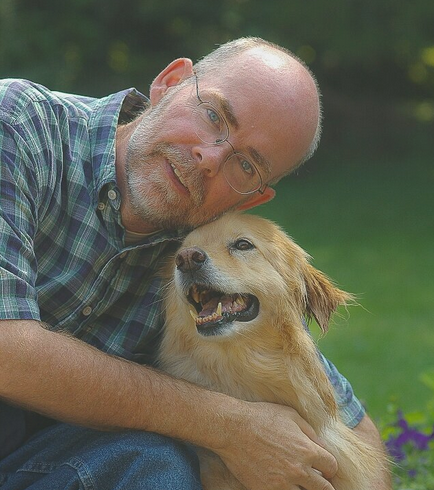







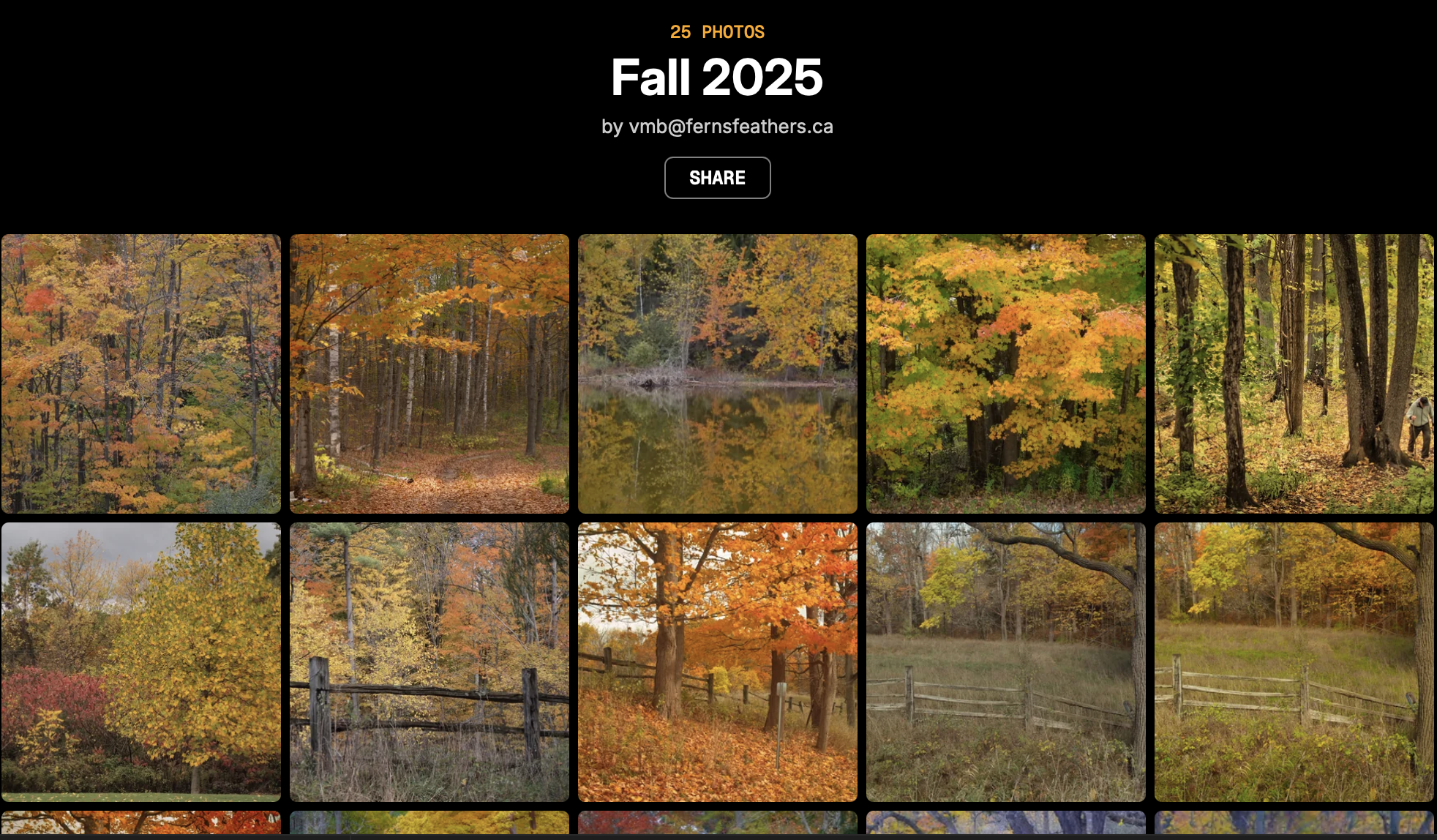
















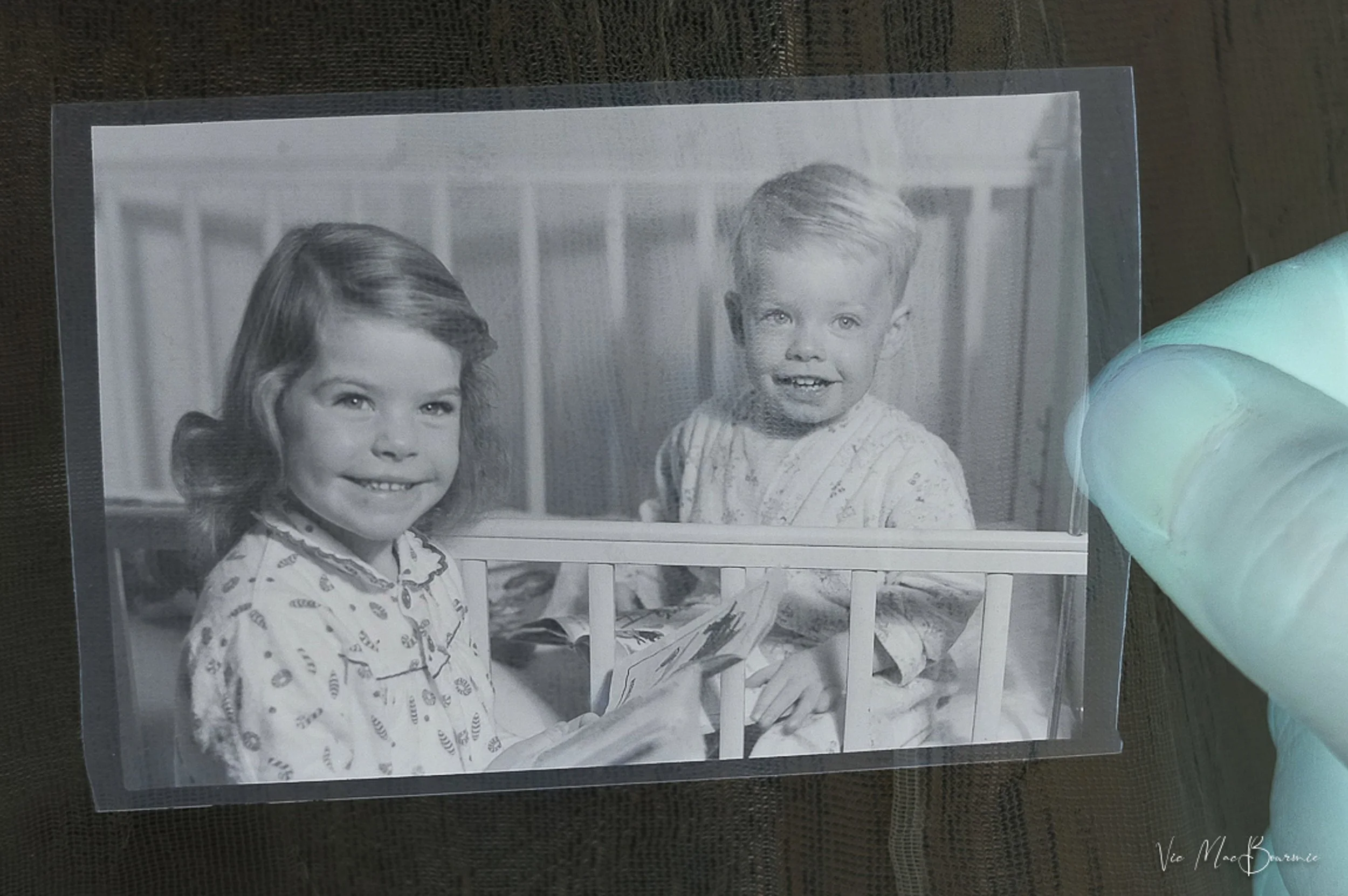



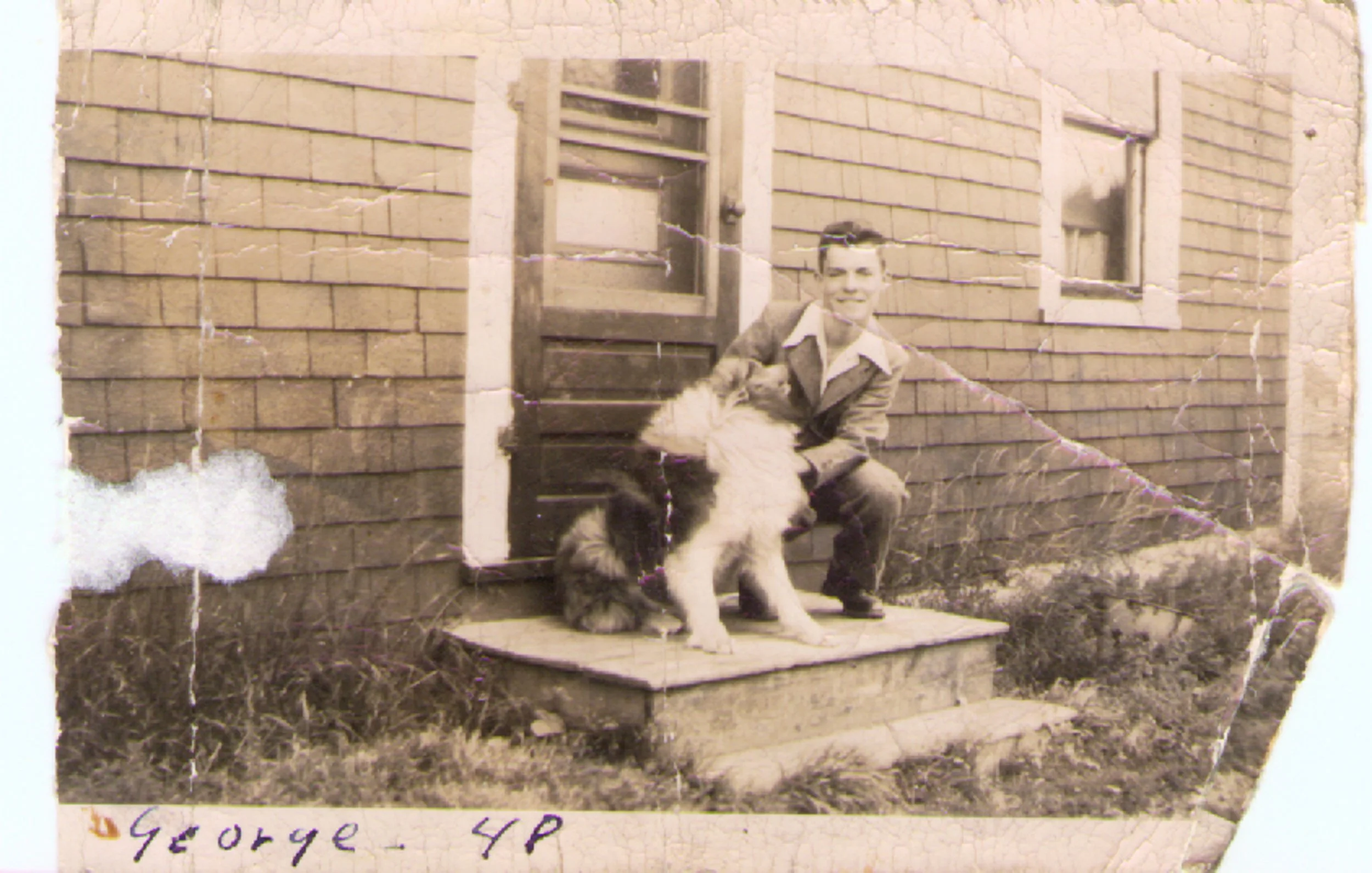

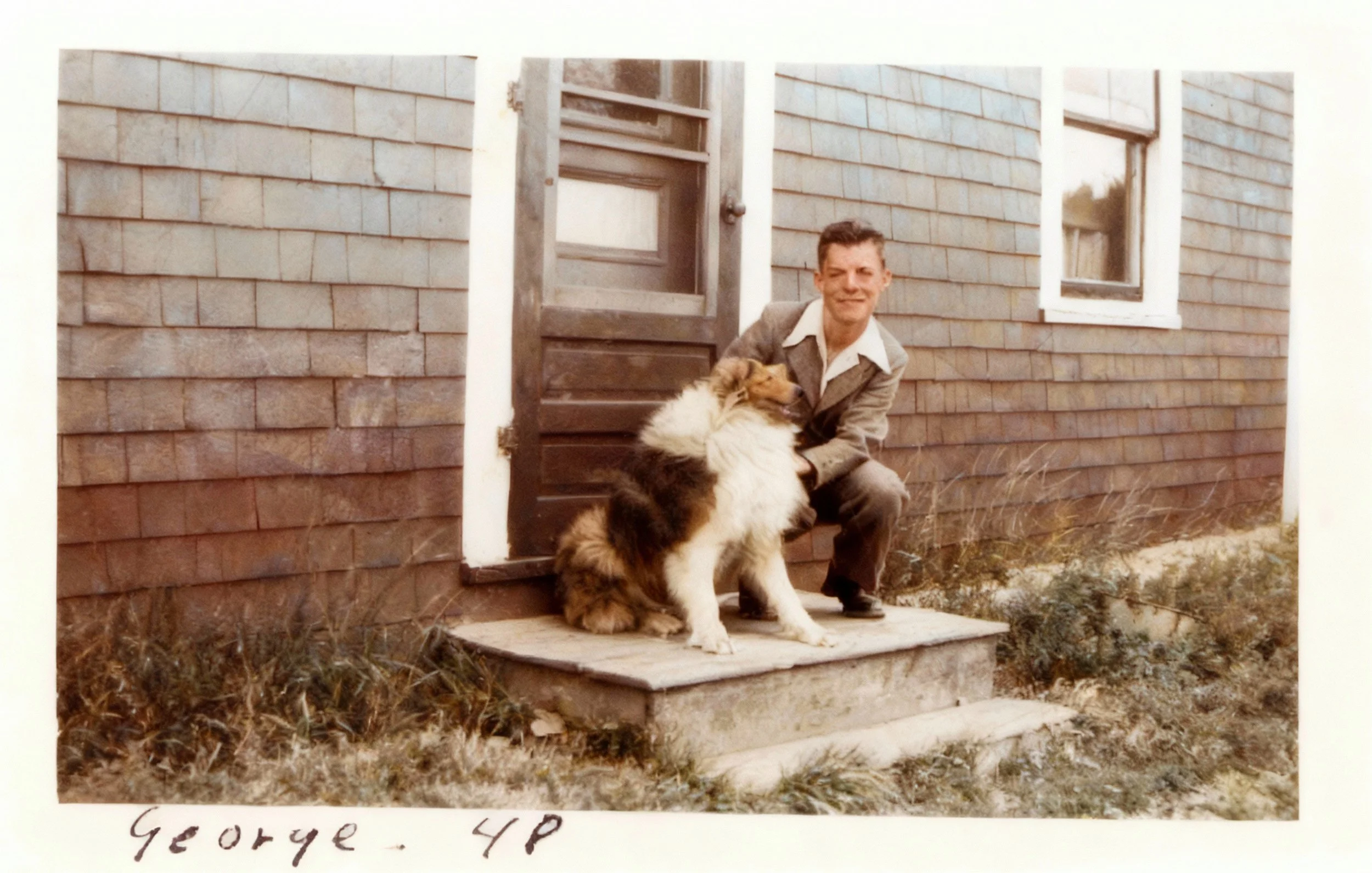





















































































































































Luminar Neo chooses to us Ai as a learning tool to help beginner photographers.