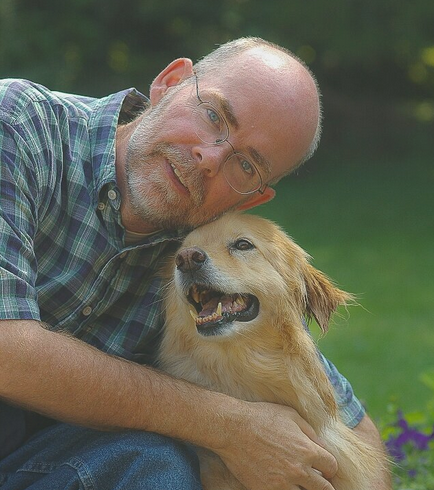Minolta 125 film camera: A classic point-and-shoot
Beginner photographers and Lomography aficionados will love this little gem
This post is a combination of a review of the Minolta 125 film camera as well as a focus on post-processing using Lightroom and Luminar Neo. I hope the post illustrates the importance of post processing your images, whether they are from a digital camera or a film camera. Learning this skill does not have to be difficult. Luminar Neo developers have gone to great lengths to simplify the process so that excellent results are more easily achievable. Please take a moment to check out my other posts on Luminar Neo listed at the end of this post.
If you’re looking for a 35mm film camera that just works with little to no fuss, this little compact Minolta might fit the bill.
Forget about setting it on manual, adjusting apertures or shutter speeds, this is a genuine point-and-shoot camera from the year 2000.
It has a lovely high-quality look to it with a champagne and silver exterior combination that might make you think it’s a very high quality all-metal Contax or Rollei. Pick it up, however, and you’ll know it’s not in that league. It does appear to have an all-aluminum front and bottom plate, but high-quality plastic abounds in the back and in other parts on the camera.
Before and After
Image shows the Before-and-after following some work in Luminar Neo. Notice how the colours, especially the greens and magentas pop in the Luminar Neo image at right.
Mind you, the Minolta Riva Zoom 125 is a fine example of an autofocus, DX-coded, film point-and-shoot camera that can deliver very pleasing results without a lot of thought on your part. It will read film from ISO 25 (think Kodachrome) to 3200 but the recommended film is ISO400. In my tests, I shot ISO 200 for a finer grain, and used a tripod to reduce the chances of motion blur.
Before and After image
This shows the before-and-after image. The photograph on the left is the Lightroom image and the image on the right is after additional post processing with Luminar Neo, including a complete sky replacement.
How it performs
Would it be the only camera I would take on an important shoot? Absolutely not. But, for a very lightweight, simple camera that can fit in a pocket, it’s certainly one that most film shooters would be happy to carry around as a back-up, or one to take with them to grab shots at a party or fun family event.
For students of Lomography, this little Minolta will allow you to focus on getting the images rather than the technical aspects of photography.
A highly competent flash (with red-eye reduction and a fill-flash feature), and superior lens doesn’t hurt either.
What sets the Minolta apart from many point-and-shoot cameras is that sweet Minolta lens that starts at a convenient wide angle range of 37.5mm and stretches to 125mm.
This little Minolta has a nice finish, a great lens and easily fits in your pocket.
Not particularly fast at f4.5 -f10.3, but the built-in flash comes in handy to stop motion and a tripod with the electronic self timer can be used if you are working a landscape. For those who care, the lens is a 6 elements/ 6 group construction with a close-focusing capability of about 2 feet.
Minolta added an ingenious electronic zoom lever that is actually set up to give the user access to the most poplular focal lengths – five to be exact. At the widest end you are at the 37mm focal length – consider it a sweet little 35mm. One click and you are in the 50mm focal length. Hit it again and you’re at the perfect portrait setting 85-100. One more click and the lens zooms to its max at about 125 – close enough to the popular 135mm focal length.
Buy these lenses separately, and you’ll be paying 10 times the cost you could probably pick up one of these on the used market these days.
An orange flashing LED on the viewfinder provides several warnings from; flash will fire, flash charging, and camera-shake warning, depending on the blinking speed. Above the orange light is a green light that tells the shooter the subject is in focus, subject is too close or the contrast is too low for accurate focusing.
Stream and waterfalls
Extensive post-processing was to rescue this image, including removing unwanted objects, adding an Orton-effect to some of the foliage and boosting the blues and greens in the stream and waterfalls to give it a more pleasing colour.
Before editing
This image has had only minor edits to it in Lightroom. The above image shows the results after work in Luminar Neo post processing software.
The flash can be set to auto flash, auto flash with red eye reduction, fill-flash, flash cancel, and night portrait (with red-eye reduction.)
For my woodland garden, landscape and flower test shots, I set the camera on automatic, turned off the flash and popped the camera on a tripod. To ensure the sharpest images possible, I also used the built-in self timer with ASA 200 Kodak film.
For close-focus subjects, lines engraved in the viewfinder corrects parallax issues and helps the user get the image they were hoping to capture. That’s a nice touch for flower photographers looking to capture subjects without a lot of complex macro gear.
It takes a relatively inexpensive single CR123A lithium battery that can handle about 12 rolls of 24 exposure rolls with flash for 50 per cent of the exposures.
Four small buttons on the top control the on/off, flash, timer and date functions. (some cameras including the one I used do not have the date button.)
An LED screen on the top plate provides the needed information including battery life and film counter as well as the camera’s other settings – flash, timer etc.
Important notes: Minolta made it difficult to accidentally open the camera back before the film is rewound. That’s a good thing. The back locks until the film is rewound into the spool. It can be over ridden if you want to change film mid-roll, for example. The other point that needs to be discussed is how to load film. It’s a little tricky at first if you are used to loading 35mm film into a typical SLR. With the Minolta, users just have to place the front of the film onto the spool and let the camera take in the film. Hard to explain, but once you get the hang of it, it works beautifully.
So how about the results?
More results of the Minolta 125 can be viewed on the Lomography site here.
The cons
This is probably not the camera for an advanced amateur and certainly not for a professional looking for complete control of the settings.
I am thinking the camera is perfect for the upstart Lomography student looking to have some fun with print film at a reasonable cost. Or a photographer looking for a second camera to use as a simple point-and-shoot.
Unlike so many of today’s digital point-and-shoots, this has a decent viewfinder –maybe a little small – but entirely usable.
It’s a fun camera to grab quick shots. For a street photographer, it gives you quick power up and good autofocus with a nice range of focal lengths that are more than capable of getting the job done.
Its compact form is never going to suggest that you are shooting professionally, but its reach at 125mm will give you lots of opportunity to keep a comfortable working distance.
Before and After
The before and after shows the original colour image and finished B&W after processing with Luminar Neo.
It’s the camera to pop in your pocket for a fun night out or a party where getting results is more important than capturing fine photographic images. The strength and simplicity of the flash makes it ideal to capture party portraits. The night mode makes getting night portraits with city lights in the background a simple process.
That’s not to say the camera is not capable of great results.
If you are more serious, put the camera on a tripod and use the electronic self timer to capture impressive results with Minolta’s high-quality lens.
The B&H price in 2001 for the Freedom Zoom 150 with an extended zoom range of 150mm, 25mm for than the sister camera the Freedom Zoom 125.
Look for a good used camera and put it to use. For the price you’ll likely pay, there is no need to worry about it either being damaged or stolen.
In its day, it was considered a sweet little point and shoot. Certainly not the most inexpensive camera in the year 2000. It sold at many of the large New York camera retailers for more than $200. The advertisement shows the B&H price of the Riva 150 at $224.00.
Today, you can probably pick one up for easily less than $100.
That’s a steal for a good working copy.
Post processing with Lightroom and Luminar Neo
Today’s print film offers the photographer plenty of exposure latitude. The above images were shot with Kodak 200 film and scanned on an Epson 500 flatbed scanner.
The initial edit from a high resolution TIFF scan to a jpeg was done in Lightroom. (I have included some of these digital images above.)
Then, I brought the jpeg images into Luminar Neo and went to work on transforming the images into the more creative visions I imagined when I was taking the photographs.
Luminar Neo’s modules allow for a more creative approach to editing your work, if that is the direction you want to take your images. That’s not to say that other post processing programs (including Lightroom and Photoshop) are not capable of similar results, it’s just the these creative processes are built into Luminar Neo.
The ability to try the creative filters will inspire you to experiment more and come away with a more creative finished result.
Whether you like to add a creative touch to your images, or prefer to leave them as they are straight out of the camera, Luminar Neo offers the photographer the ability to make that choice.
Luminar Neo post processing software
If you want more information on how I use Luminar Neo to post process my photos, take a moment to check out my other posts listed below:
• The beauty of the woodland with Luminar Neo
• Can Luminar Neo stand on its own as a post processing package?
• A Walk in the Woods: A Photographic Approach
If you are interested in purchasing Luminar Neo, please consider using the code FernsFeathers at checkout to receive a 10 per cent discount. By using this code, I receive a small percentage of the proceeds which helps me to continue producing articles for readers.