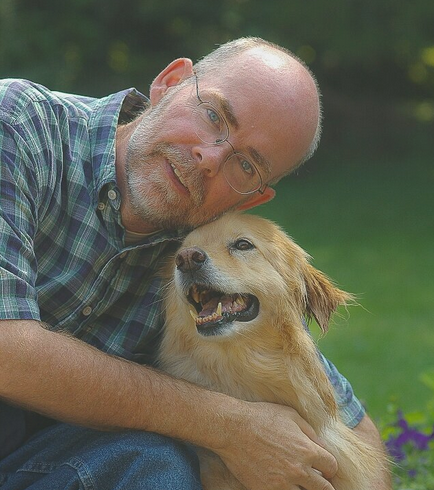Luminar Neo takes lighting to another level
This woodland fall scene is an example of how Luminar Neo’s new light-depth module can transform a relatively flat image into a more three-dimensional one. The smaller inset photo below shows the original image.
Transform your fall images with newest tool
If photography is all about light, Luminar Neo may have just rewrote the future of post processing.
I can’t think of a single feature, besides Ai erase and replacement, that has excited me quite as much as Luminar’s new Light Depth module.
Subtle but sweet
The change in the photos is subtle unless you know where to look. The light in the first image is moved forward to create a strong foreground band of light that lights up the brush in the front as well as the tree trunks. The effect helps to give the entire image added depth.
This module can take a good image to greatness in seconds and create a completely controllable, three-dimensional-lighting effect that is unmatched by any other post processing program I have experienced.
And, if used carefully, it can be beautifully subtle, or, not so subtle at all but always believable.
It’s just one of the new features unleashed in Luminar Neo’s fall package that includes a host of outstanding additions from improved mobile/desktop compatibility, to a highly useful photo restoration module that also has the potential of changing the way photo restoration is done both for amateur and professional photographers. And all of this added to an already impressive package of features for a very low price. For pricing details, go to the end of this post.
For more of my images showing Luminar Neo’s new Light Depth module as well as their free galleries for members, click here.
Although the Beech tree was also “lit up” in the original image, by manipulating the light depth module settings, I was able to darken the background and create a much more dramatic image. In addition, I used Luminar Neo’s light ray module to emphasize sunrays coming in from the right side of the frame.
If these three additions were not enough to convince anyone sitting on the fence about diving into this Ukraine-based post-processing photography package, this extremely innovative company is adding personal galleries to their repertoire of features to allow Luminar Neo users to share their best work with family, friends, clients and other Luminar Neo users.
I’ll be making separate posts on these features in the future.
If you are interested in trying Luminar Neo, please consider using my affiliate link HERE to purchase the program. By doing so, I receive a small payout that does not affect your purchase price.
Added drama
The before-and-after shows the dramatic difference created by darkening the background by shifting the light in the depth module. Luminar Neo’s new feature helps to create a more three-dimensional look.
Luminar Neo Light Depth module: Painting with light
But back to the reason for this post: The incredible “Light Depth” module.
I am not going to try to explain how this thing works, but suffice it to say that it’s an example of how ai can transform your images in subtle, yet incredibly useful ways. The module does not add anything to your image, it simply helps the photographer to manipulate the lighting in the scene.
How it all works in real life
In short, the module allows you to control the light “near” the front of the image, and the light toward the back of the image. Sliders give the photographer control of the amount of light, the warmth of the light and the softness all the while providing a map of the scene to help the user control the light in quite fine detail.
The module’s secret sauce can transform your images from flat, evenly lit scenes into more three-dimensional images with much more depth.
Below are a few before-and-after images I took just recently of fall colours in the woodland around our home showing the results. I try to keep most of the edits subtle, but you can choose the amount and quality of light you feel is needed to create the images you are trying to achieve.
This spectacular old oak tree set against the colours of fall literally stopped me in my tracks. Pulling the oak tree away from the background proved to be relatively simple in Luminar Neo’s Light depth module. without it, the scene (see below) is rather flat and the beautiful oak tree dissolves somewhat into the overall scene.
The rather flat lighting seen here, does not put the beautiful old oak tree in its best light.
Although I loved the birch trees and the leaf-covered pathway in this image, the lighting in the original proved to be very flat. Luminar Neo’s Light Depth module created the ray of light across the pathway and into the tree canopy as well as adding a subtle light to the birch trees. The result is a more three-dimensional image with a whole lot more interest. This result probably could have been achieved with other post processing software, but certainly not this easily and with this amount of control.
Adding depth to flat lighting
The before picture is rather flat in comparison to the edited version. Of particular note is the absence of the ray of light that cuts across the leaf-covered pathway in the edited version,.
Luminar Neo’s new tool will help transform your fall images
Fall is a spectacular time to get out and capture the rich colours all around us. However, no matter how good the colour is, lighting plays an important role in the success of your images. Getting out at different times of the day including early morning and late afternoon improves our chances of capturing great light, but there are no guarantees.
Luminar Neo’s new Light Depth module helps photographers improve their chances of creating images with interesting light by giving them control of the light in post processing. The results can be subtle, yet very effective.
If you are interested in more of my posts on using Luminar Neo, check out the following links:
• Luminar Neo in the woodland.
Fall colour and birch trees using Luminar Neo’s Light Depth feature.
If you want to see more of my fall images using Luminar Neo’s Light Depth module, be sure to check out my new Fall 2025 Gallery brought to you by Luminar Neo as part of their fall rollout of features. Check it out here.
If you are considering adding Luminar Neo to your existing photo processing packages such as Lightroom and Photoshop, it should be noted that the programs work seamlessly together. You can even open Luminar Neo from within Lightroom.
If you are wondering about the cost of this exceptional photo editing program, let me share some information and a couple of images that might help convince you to make the jump.
This image taken with a Lensbaby and the Light Depth module creates an interesting effect that I think works nicely.
If you are interested in trying Luminar Neo, please consider using my affiliate link HERE to purchase the program. By doing so, I receive a small payout that does not affect your purchase price.
If you are a new user to Luminar Neo, use this link.
If you are a current user of the program, use this link
Prices below: Black Friday is Coming:
Dates: October 24 - December 1
Discounts: Up to -75% on the Luminar Neo Ecosystem - the best prices of the year!
Prices for new uses:
Luminar Neo Desktop Perpetual: $99
Luminar Neo Cross-device Perpetual (Desktop + Mobile): $139
Luminar Neo Max Perpetual (Desktop + Mobile + Spaces): $159
Prices for existing users of Luminar Neo:
Ecosystem Pass: $69
Upgrade Pass: $49
Prices for legacy users of previous Luminar versions:
Luminar Neo Cross-device Perpetual (Desktop + Mobile): $89
Luminar Neo Max Perpetual (Desktop + Mobile + Spaces): $109